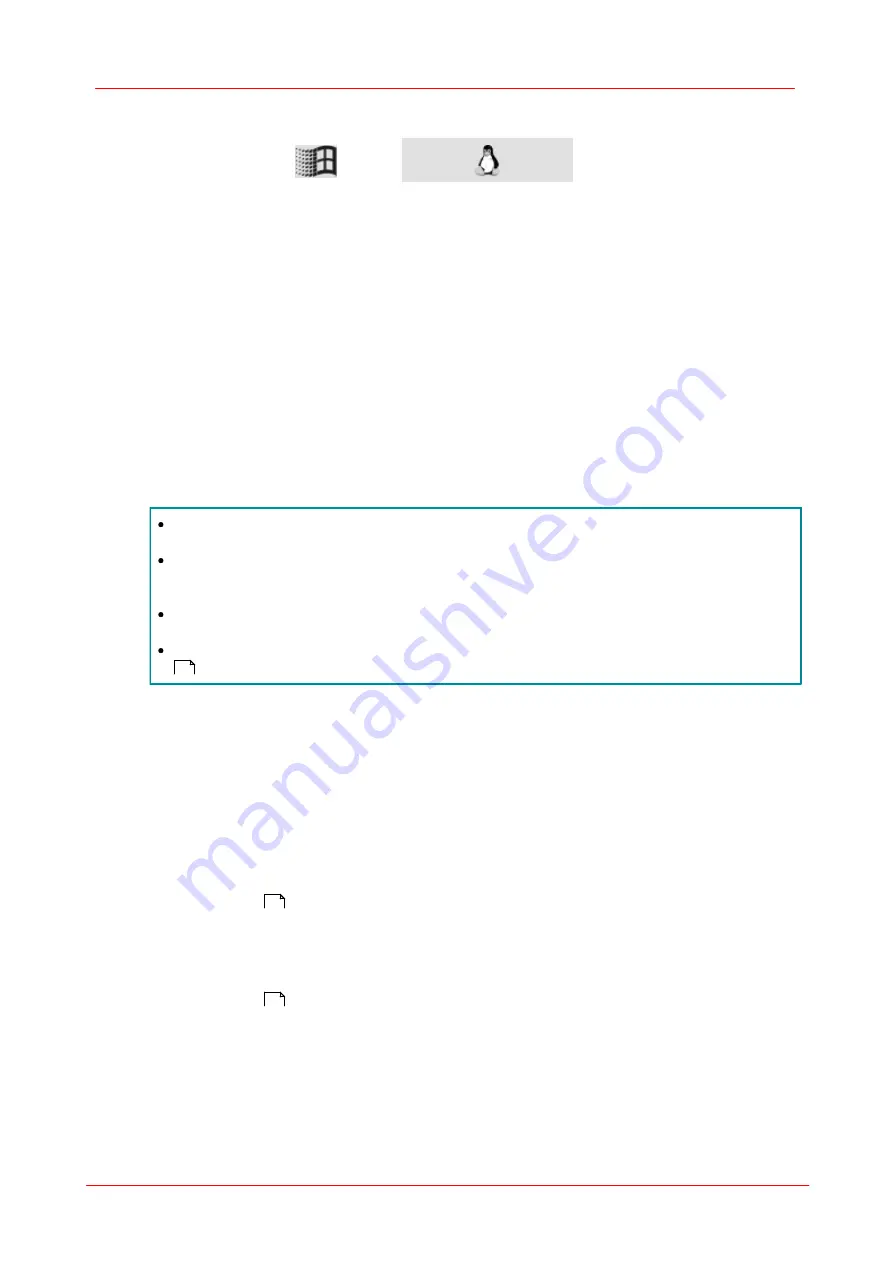
130
DCx camera
© 2010 Thorlabs
7.3.9
is_DirectRenderer
USB 2.0
-
Syntax
INT is_DirectRenderer (HIDS hCam, UINT nMode, void* pParam, UINT nSize)
Description
is_DirectRenderer()
provides a set of advanced rendering functions and allows inserting overlay
data into the camera's live image without flicker. The graphics card functions of the Direct3D library
are supported under Windows.
Notes on using the function:
The second input parameter
nMode
specifies the effect of the
is_DirectRenderer()
call.
The value of the third parameter
pParam
depends on the mode selected with
nMode
: For example,
when setting the overlay size (
nMode = DR_SET_OVERLAY_SIZE
), a pointer to an array of two values
(x and y) is passed (see code samples). When you load a bitmap image (
nMode =
DR_LOAD_OVERLAY_FROM_FILE
),
pParam
passes the path to the file (see code samples). The required
parameters are illustrated in the sample codes at the end of this section.
To use the Direct3D functionality, the appropriate version of the Microsoft DirectX Runtime has
to be installed in your PC.
When you are using high-resolution cameras, the maximum texture size supported by the
graphics card should be at least 4096 x 4096 pixels. You can check the maximum texture size
by reading out the D3D_GET_MAX_OVERLAY_SIZE parameter.
The Direct3D mode automatically uses the Windows Desktop color depth setting for the
display.
Please also read the notes on graphics cards which are provided in the System Requirements
chapter.
Input Parameters
hCam
Camera handle
nMode
DR_GET_OVERLAY_DC
Returns the device context (DC) handle to the overlay area of the graphics card.
In Direct3D mode, the DR_GET_OVERLAY_DC mode returns the device context (DC)
handle of the overlay area. Using this handle, it is possible to access the overlay using the
Windows GDI functionality. Thus, all Windows graphics commands (e.g. Line, Circle,
Rectangle, TextOut) are available. To transfer the drawn elements to the overlay, release the
DC handle by calling DR_RELEASE_OVERLAY_DC.
- Code sample
DR_RELEASE_OVERLAY_DC
Releases the device context (DC) handle.
Using DR_RELEASE_OVERLAY_DC, you can release the DC handle and update the overlay
data.
- Code sample
DR_GET_MAX_OVERLAY_SIZE
Returns the width
x
and height
y
of the maximum overlay area supported by the graphics card.
15
133
133
Summary of Contents for DCC1 45 Series
Page 5: ...Version Date 3 5 2 22 09 2010 2010 Thorlabs 2010 Thorlabs ...
Page 13: ......
Page 15: ......
Page 16: ...Introduction DCx camera Part I ...
Page 18: ...General Information DCx camera Part II ...
Page 21: ......
Page 22: ...Getting Started DCx camera Part III ...
Page 24: ...Installation DCx camera Part IV ...
Page 30: ...uc480 Camera Manager DCx camera Part V ...
Page 38: ...Camera viewer uc480Viewer DCx camera Part VI ...
Page 45: ...40 DCx camera 2010 Thorlabs Menu Help Figure 15 Info about Camera viewer uc480Viewer ...
Page 87: ......
Page 88: ...SDK Software development Kit DCx camera Part VII ...
Page 109: ...104 DCx camera 2010 Thorlabs Figure 52 Flowchart Handling events messages ...
Page 121: ...116 DCx camera 2010 Thorlabs Flowchart Digital output Figure 57 Flowchart Digital output ...
Page 161: ...156 DCx camera 2010 Thorlabs Related Functions is_GetCameraType is_CameraStatus 159 121 ...
Page 175: ...170 DCx camera 2010 Thorlabs is_GetExposureTime 167 ...
Page 238: ...233 SDK Software development Kit 2010 Thorlabs is_SetImagePos is_SetPixelClock 271 277 ...
Page 261: ...256 DCx camera 2010 Thorlabs is_SetTriggerDelay 289 ...
Page 271: ...266 DCx camera 2010 Thorlabs is_SetGainBoost is_SetAutoParameter 261 221 ...
Page 283: ...278 DCx camera 2010 Thorlabs is_SetSubSampling is_SetAOI 284 219 ...
Page 291: ...286 DCx camera 2010 Thorlabs is_SetAOI is_SetImagePos is_SetPixelClock 219 271 277 ...
Page 361: ......
Page 362: ...Maintenance and Service DCx camera Part VIII ...
Page 370: ...365 Maintenance and Service 2010 Thorlabs ...
Page 371: ......
Page 372: ...Camera Basics DCx camera Part IX ...
Page 389: ......
Page 390: ...Appendices DCx camera Part X ...
Page 397: ...392 DCx camera 2010 Thorlabs Figure 90 Securing the adjusting ring ...
Page 405: ...400 DCx camera 2010 Thorlabs Figure 106 Rev 2 0 Flash Strobe output as Open Emitter OE ...
Page 420: ......






























