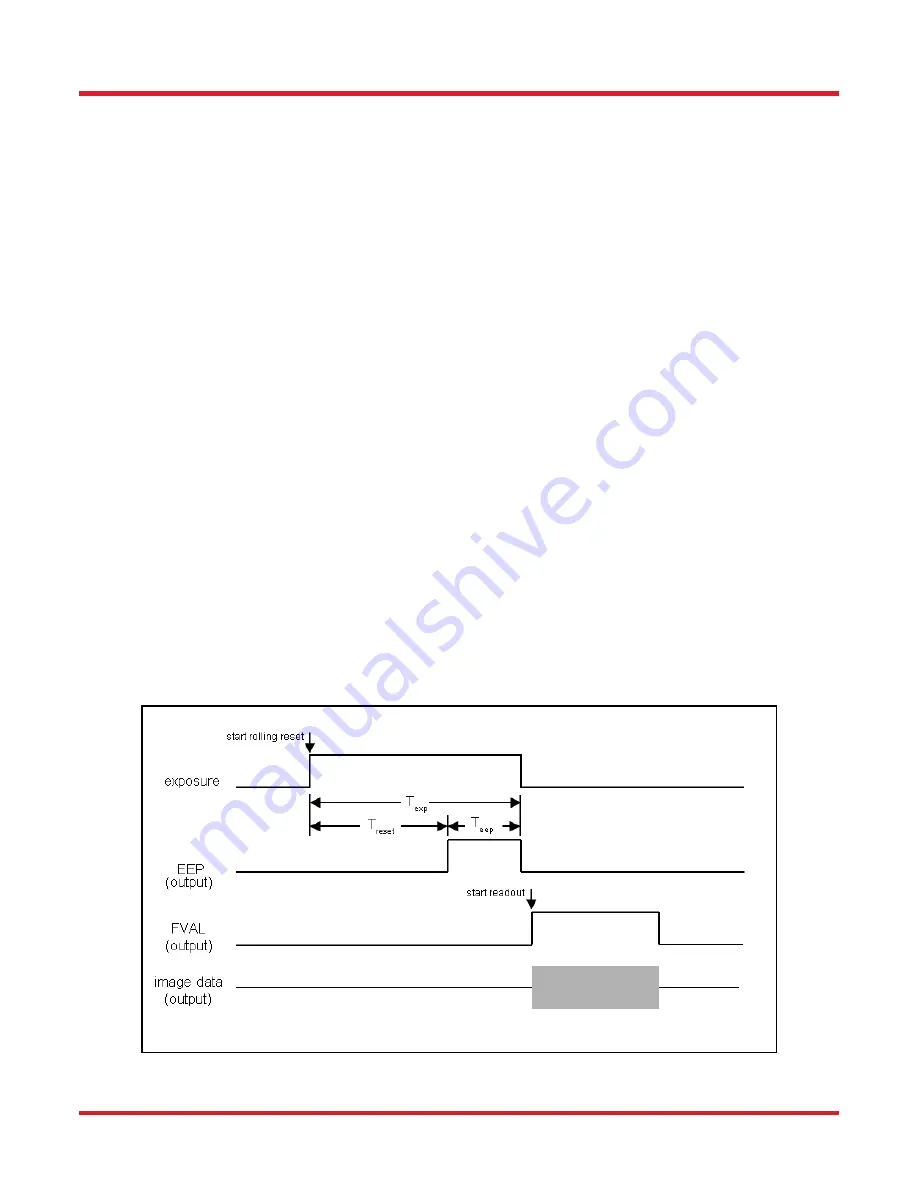
Compact Scientific Digital Cameras
Chapter 4: Operation
Page 22
ITN004586-D02
4.3.
Equal-Exposure Pulse (CC215MU Quantalux Only)
The Equal-Exposure Pulse (EEP) is an output signal available on the Quantalux Cooled sCMOS
camera’s I/O
connector (Refer to Section 3.7). When operated from the ThorCam acquisition software, checking the Equal
Exposure Pulse box in the Settings Dialog will reconfigure the Strobe_Out signal on the I/O connector to be active
on
ly after the sensor’s “rolling reset” function has completed. The signal will remain active (logical high) until the
sensor’s “rolling readout” function begins. This means that the EEP signal is high only between the “rolling reset”
and
“rolling readout” intervals, when all the sensor’s pixels are simultaneously integrating. If the illumination source
is active only within this interval, when the EEP signal is high, the resulting image will not show an exposure gradient
typical of rolling shutter sensors.
The EEP can only be produced when the exposure time is greater than the rolling reset period, defined as the
reciprocal of the frame rate. Exposure time, optimization rate, and ROI all determine the final frame rate, so varying
combinations of all will determine when the signal can be produced.
For example, a CC215MU at full-frame ROI and a Data Rate setting of 30 fps requires an exposure setting greater
than ~33.3 ms for EEP to be active. Changing the ROI to 50% also changes the minimum exposure setting for an
active EEP to ~16 ms.
The EEP is primarily meant to be used to control a light source that will expose a scene for a precise duration only
when all pixels are integrating charge. The user must keep in mind that the exposure setting will not be the
effective
exposure produced from the external light source. A rule of thumb would be to subtract the rolling reset period from
the exposure setting to arrive at an approximate
effective
exposure time.
Using the example above, a CC215MU at full frame ROI, with a Data Rate setting of 30 fps requires an exposure
setting greater than ~33.3 ms for EEP to be active. If you set the exposure time in the Setting window to 43.3 ms,
your
effective
exposure as a result of using an external light source driven from the EEP would be ~10 ms.
The ThorCam acquisition software provides an intuitive interface for setting your desired exposure
pulse time
without having to worry about the impact of the other parameters, including the overall exposure time. ThorCam
allows a minimum pulse width of 1 ms, with increments of 0.1 ms.
Be aware that the EEP has no bearing on continuously illuminated scenes, and the resulting exposure and timing
relationship will be that of a normal acquisition.
Figure 12
Timing Diagram
– Equal-Exposure Pulse















































