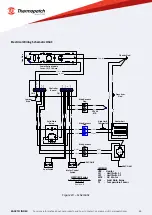7
For more information about our products and how to contact us, please visit thermopatch.com
3. Operating the HS-4-C
3.1 Starting up
You can start operating the Thermoseal
HS-4-C as soon as it is connected to the
electricity mains. Switch on the HS-4-C
by pressing the on/off (I-0) switch, which
is placed on the back of the machine, to
“on (I)”. Wait until the set temperature has
been reached, which will take about one
minute.
The Thermoseal HS-4-C has been factory set for:
• Temperature
204°C
• Time
12 seconds
• Power saver timer
30 minutes
• Power saver temperature
149°C
3.2 Functionality
Switch the machine to the “On” position. Either the Celsius or Fahrenheit LED will blink depending upon
the machine settings. The actual temperature of the Heater Element is displayed. During the heat up
phase, and when the machine has achieved “Set Temperature”, changes to the machine settings can be
made for: Set Temperature, Temperature Display in Celsius or Fahrenheit, Sealing Cycle Time, Power Saver
Time and Power Saver Temperature. Changes cannot be made to the machine settings when the machine is
active during a Sealing Cycle.
LCD Display Functions:
The following describes the LCD Display functions and displays: The Celsius or Fahrenheit LED will light up
continuously once the temperature is within range of the setting. Range is +/- 7°C or +/-15°F. When not in a
sealing cycle, the actual temperature of the Heater Element is displayed. During the Sealing Cycle, the LCD
will display a countdown of the time in seconds from the preset Sealing Cycle Time.
Procedure to change desired set temperature:
The SET TEMPERATURE of the HS-4-C heat seal machine has been set at the factory to 204°C.
To change the SET TEMPERATURE, please follow the procedures below:
1. Press select/save button once.
2. Press + or - button to set the desired Set Temperature.
3. Press select/save to save the setting.
Note: If the + or - button is not touched for 3 seconds the display will change to the actual temperature of
the Heater Element and no changes will be saved.
Procedure to change desired Sealing Cycle Time:
The SEALING CYCLE TIME of the HS-4-C heat seal machine has been set at the factory to 12 seconds.
To change the SEALING CYCLE TIME, please follow the procedures below:
1. Press the select/save button twice.
2. Press + or - button to set the desired time.
3. Press select/save to save the setting.