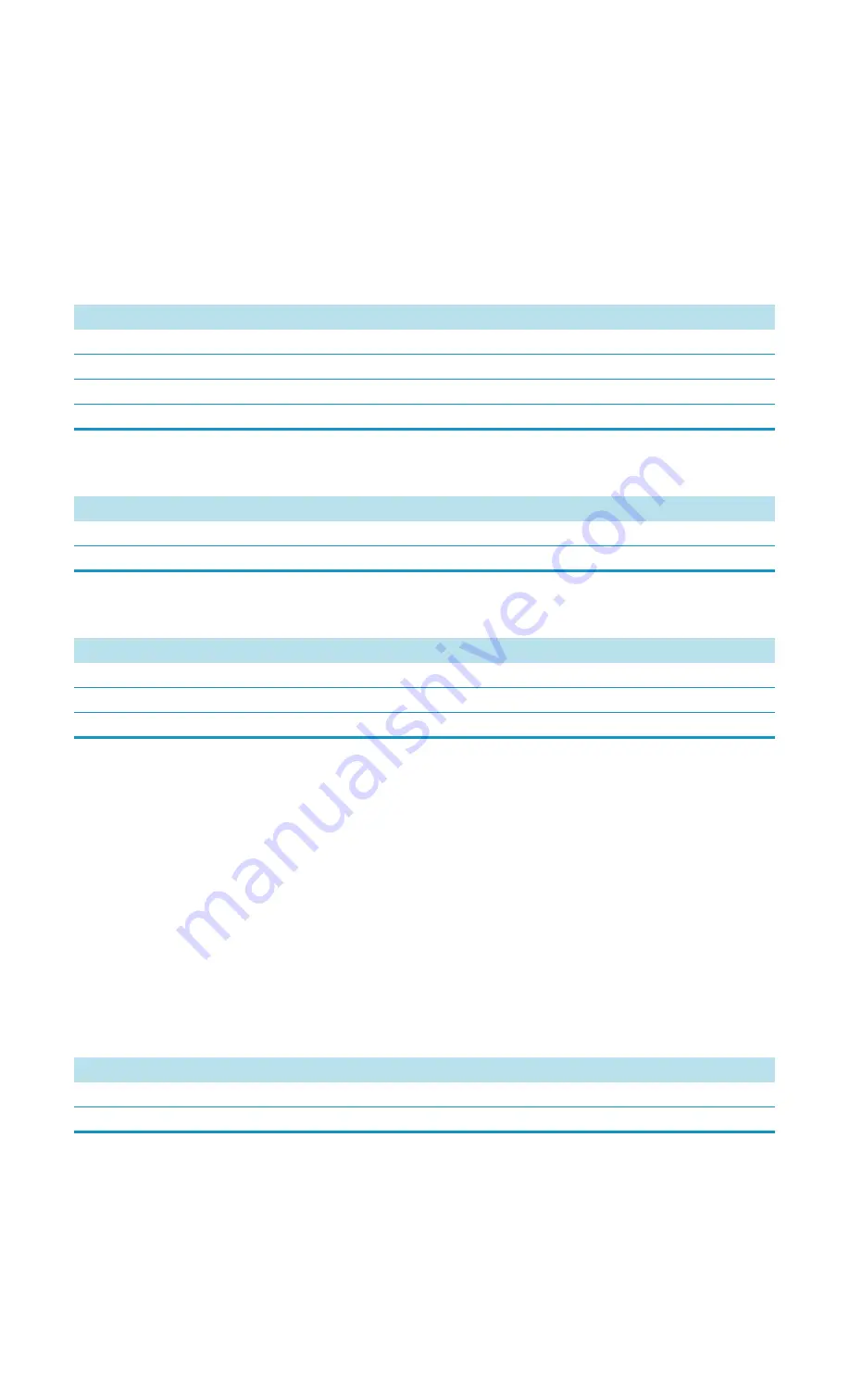
12
Troubleshooting
Investigating Sensitivity Issues
Thermo Scientific
TRACE 1300 and TRACE 1310 Hardware Manual
583
Sample data are not acquired
GC is not communicating with the PC
Autosampler is not communicating with the PC
Investigating Sensitivity Issues
Sensitivity issues are usually the result of an air leak, dirty components, or contamination.
Sometimes sensitivity issues can be caused by simple problems such as the carrier gas tank
running out or a sample not being injected into the GC.
If the problem is more complex, then check for air leaks or dirty components. You can prevent
these problems by properly cleaning and maintaining your GC system.
It is normal to see a decrease in sensitivity in the first few injections on a clean system. Before
troubleshooting for sensitivity issues, look for simple solutions, such as fixing a clogged
autosampler syringe or raising the level of your sample.
Poor sensitivity or sudden loss in sensitivity
Possible Remedies
Make sure the autosampler methods and configuration include starting up and injecting a sample.
You should also make sure the sample has been injected.
Make sure the cables between autosampler and GC are properly connected.
Add more disk space to the computer if necessary.
Possible Remedies
Make sure the GC is powered on.
Make sure the GC is properly configured.
Possible Remedies
Make sure the autosampler is powered on.
Make sure the autosampler is properly configured.
Make sure the cable between the autosampler and PC is properly connected.
Possible Remedies
Check the system for leaks and address them.
Clean or replace the GC injection port liner to remove possible contamination, trim the injector end of the column, or replace the septum.


























