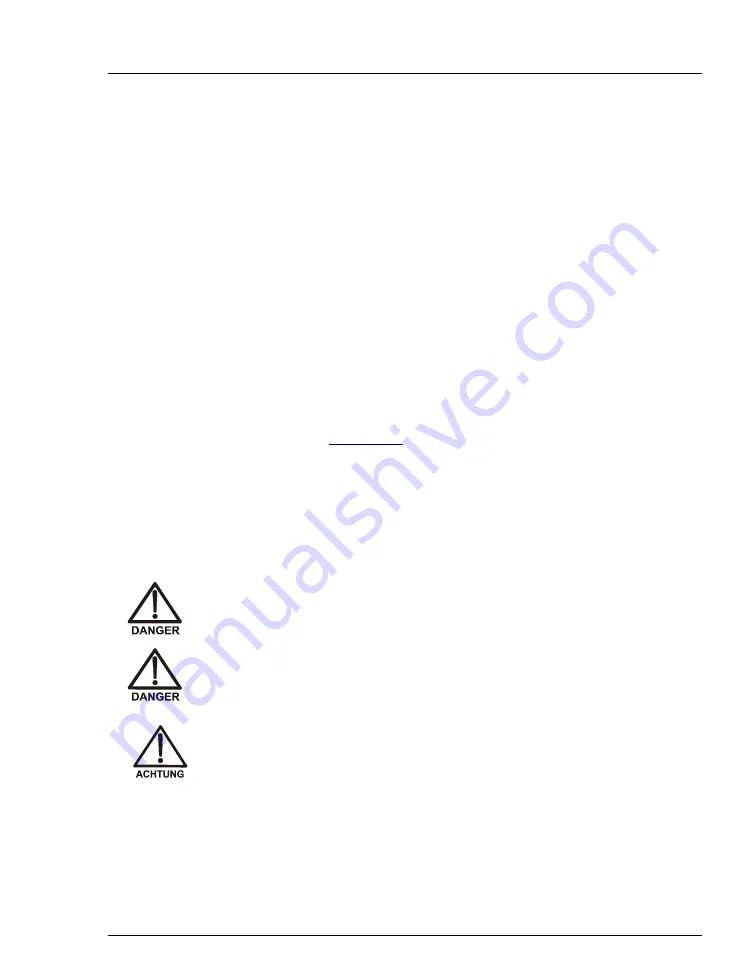
5 • Service
Doc. 155028-01 08/20
83
5.13 Replacing the Suppressor
Refer to the suppressor manual for guidance about when to replace a suppressor.
1. Click the pump
Off
button on the Chromeleon ePanel.
2. Open the front door of the Dionex Easion.
3. Disconnect the four eluent and regenerant lines from the suppressor.
4. Slide the suppressor to the left to detach it from the component mounting
panel.
5. Slide the new suppressor to the right until it locks into place on the mounting
panel.
6. Connect the four eluent and regenerant lines to the new suppressor.
7. Close the Dionex Easion front door.
5.14 Changing the Main Power Fuses
1. Turn off the Dionex Easion power switch.
2. Disconnect the power cord.
HIGH VOLTAGE—Disconnect the main power cord from its source and
also from the rear panel of the Dionex Easion.
HAUTE TENSION—Débranchez le cordon d'alimentation principal de
sa source et du panneau arrière du Dionex Easion.
HOCHSPANNUNG—Ziehen Sie das Netzkabel aus der Steckdose und
der Netzbuchse auf der Rückseite des Dionex Easion.






























