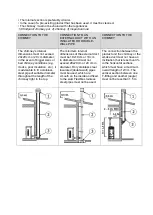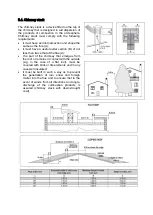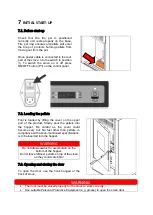If the room temperature drops to below the set temperature by more than the threshold, the
stove will turn back on.
8.2.9. Switch off the Stove
To turn off the stove, press and hold the P3 key. The display will show “Cleaning final”. The
feed screw motor (and its LED) will turn off, the smoke extractor will be at the maximum
speed and the ON/OFF LED will flash.
The air ventilator fan (and its LED) will remain ON, until the temperature of the air drops
below the level set by manufacturer. After a period of time, if the temperature of the air is
below the threshold, the stove will turn off and the display will show “Off”.
NOTICE
–
Improving the combustion
•
A good combustion depends on several factors (type of pellet, installation, chimney
conditions, draft, and air entrance to burner).If at the end of combustion periods there is too
much pellet in the fire pot, or if the color of flame turns to red, or if the stove has difficulty to
fire up, it means that some combustion parameters should be re-adjusted according to the
real conditons in the field.
•
For this purpose, please refer to “pellet type” or chimney type” adjustments in
“TROUBLESHOOTING” section.
•
Please note that those readjustments can only be performed by skilled technicians
8.3. MENU
To Access the menu, press and hold P1. The menu is subdivided into various levels and
items that allow Access to the settings and programming of the system.
8.3.1. User Menu: The following prospectus briefly describes the structure of the menu, in
particular with regards to the options available to the user.
Level 1
Level 2
Level 3
Value
M1 - set clock
01 - Day Week
M-T-W-T-F-
Summary of Contents for ASTRA
Page 1: ...A S T R A Installation and User Manual 2021 R02 Astra_Micronova v2 ...
Page 3: ......
Page 8: ......
Page 9: ......