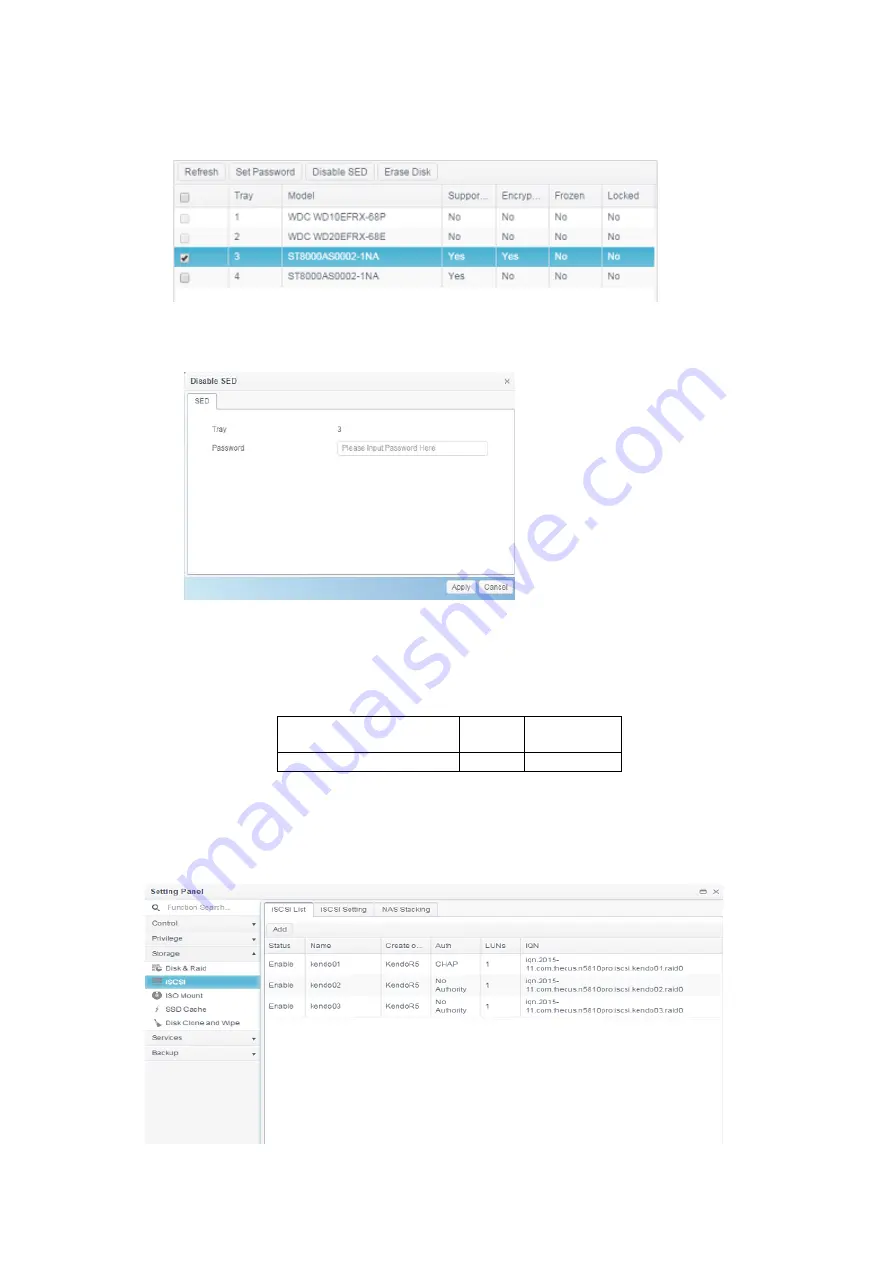
80
To change the state of SED disk, click on associated disk (MUST in unused) and the
available function tab will appear.
Other than Set Password it has mentioned above, the SED encryption could be
disable by click on ‘Disable SED” and erase disk by click on “Erase Disk” upon
correct password has been input.
iSCSI
You may specify the space allocated for iSCSI. See the table below to the allowed
iSCSI target number per system:
Model
N2810
N5810
N5810PRO
Allowed iSCSI volume 15
25
iSCSI List
Add iSCSI Target
Summary of Contents for N2810 Series
Page 1: ...OS7 User s Manual...






























