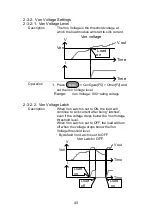46
2-3-5. Load Off (Mode) and Load Off (Range)
Description
By default the load will automatically turn off
when the either the operating mode (CC, CV,
CR, CP) or the range (I range, V range) is
changed.
To allow the load to stay on when the operating
mode is changed, set the Load Off (Mode)
setting to OFF.
To allow the load to stay on when the current or
voltage range is changed, set the Load Off
(Range) setting to OFF.
By default, these settings are set to ON.
Operation
1.
Press
Shift
+
Utility
Help
>
Load[F2]
.
2.
Select Load Off (Mode) setting.
When set to OFF, the load will stay on when
the operating mode is changed.
Load Off(Mode):
OFF,ON
3.
Select Load Off (Range) setting.
When set to OFF, the load will stay on when
the range is changed.
Load Off(Range):
OFF,ON
2-4. Step Resolution Configuration
There are two different ways to set the set resolution when using the
scroll wheel to edit parameters. Step Mode and Cursor Mode. Step
Mode is the default method. Only one mode can be active at a time;
When one mode is active, the other mode is deactivated.
2-4-1. Cursor Mode Configuration
Description
Cursor mode allows you to edit the selected
parameter one digit at a time. When editing a
parameter, pressing the scroll wheel determines
which digit is selected. Turning the scroll wheel
will then edit the parameter by the step
resolution of the digit.
Operation
1.
Press
Main
>
Configure[F5]
>
Next Menu
[F4] > Knob[F2]
and set the
Status
setting is set
to
Cursor.
Summary of Contents for LSG SERIES
Page 8: ......
Page 23: ...11 GRA 414 E EIA standard 132 382 5 477 6 GRA 414 J JIS standard 149 382 5 477 6 ...
Page 149: ...137 7 6 Operating Area LSG 175 ...
Page 150: ...138 LSG 350 ...
Page 151: ...139 LSG 1050 ...
Page 166: ......