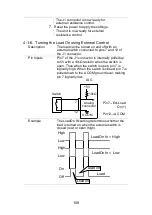123
5-1-6. GP-IB Function Check
Functionality
check
Please use the National Instruments
Measurement & Automation Controller software
to confirm GP-IB functionality.
See the National Instrument website,
http://www.ni.com
Note
For further details, please see the programming
manual, available on the TEXIO TECHNOLOGY
web site @ www.texio.co.jp
Operation
1.
Start the NI Measurement and
Automation Explorer (MAX) program.
Using Windows, press:
Start>All Programs>National
Instruments>Measurement & Automation
2.
From the Configuration panel access;
My System>Devices and Interfaces>GP-IB0
3.
Press the
Scan for Instruments
button.
4.
In the
Connected Instruments
panel the LSG
Series should be detected as
Instrument 0
with
the address the same as that configured on the
LSG Series.
5.
Double click the
Instrument 0
icon.
Summary of Contents for LSG SERIES
Page 8: ......
Page 23: ...11 GRA 414 E EIA standard 132 382 5 477 6 GRA 414 J JIS standard 149 382 5 477 6 ...
Page 149: ...137 7 6 Operating Area LSG 175 ...
Page 150: ...138 LSG 350 ...
Page 151: ...139 LSG 1050 ...
Page 166: ......