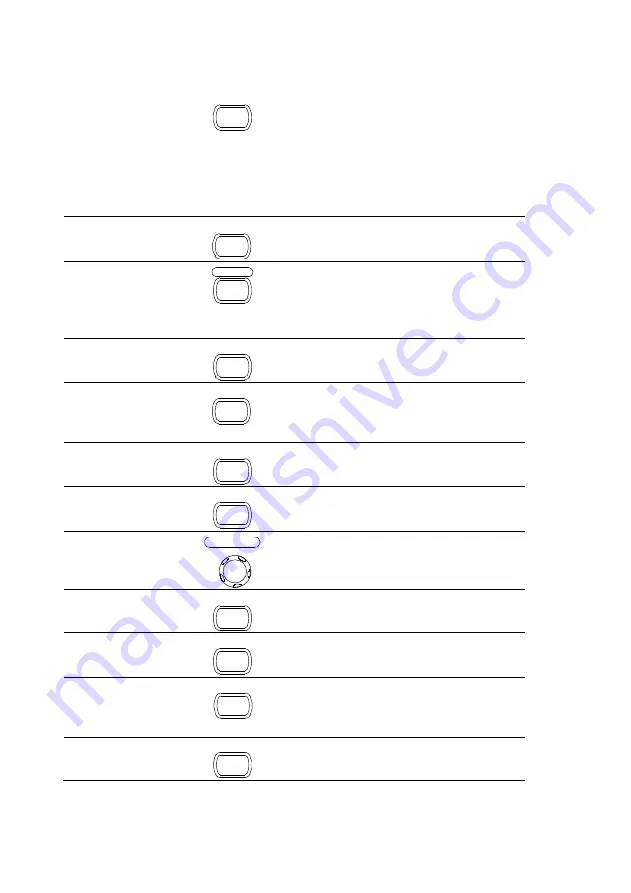
4
Utility key
Utility
Configures the Hardcopy function
(page 84), shows the system
status (page 78), selects the menu
language (page 78), runs the self
calibration (page 94), configures
the probe compensation signal
(page 95),
Help key
Help
Shows the Help contents on the
display (page 28).
Autoset key
Autoset
Automatically configures the
horizontal, vertical, and trigger
settings according to the input
signal (page 30).
Measure key
Measure
Configures and runs automatic
measurements (page 36).
Save/Recall key
Save/Recall
Saves and recalls images,
waveforms, or panel settings
(page 79).
Hardcopy key
Hardcopy
Stores images, waveforms, or
panel settings to USB (page 84).
Run/Stop key
Run/Stop
Runs or stops triggering (page 31).
Trigger level
knob
LEVEL
TRIGGER
Sets the trigger level (page 65).
Trigger menu
key
MENU
Configures the trigger settings
(page 65).
Single trigger
key
SINGLE
Selects the single triggering mode
(page 71).
Trigger force key
FORCE
Acquires the input signal once
regardless of the trigger condition
at the time (page 71).
Horizontal menu
key
MENU
Configures the horizontal view
(page 58).
Summary of Contents for DCS-4605
Page 1: ...INSTRUCTION MANUAL DIGITAL STORAGE OSCILLOSCOPE DCS 4605 B71 0392 01 ...
Page 12: ......
Page 81: ...69 ...
Page 116: ......
















































