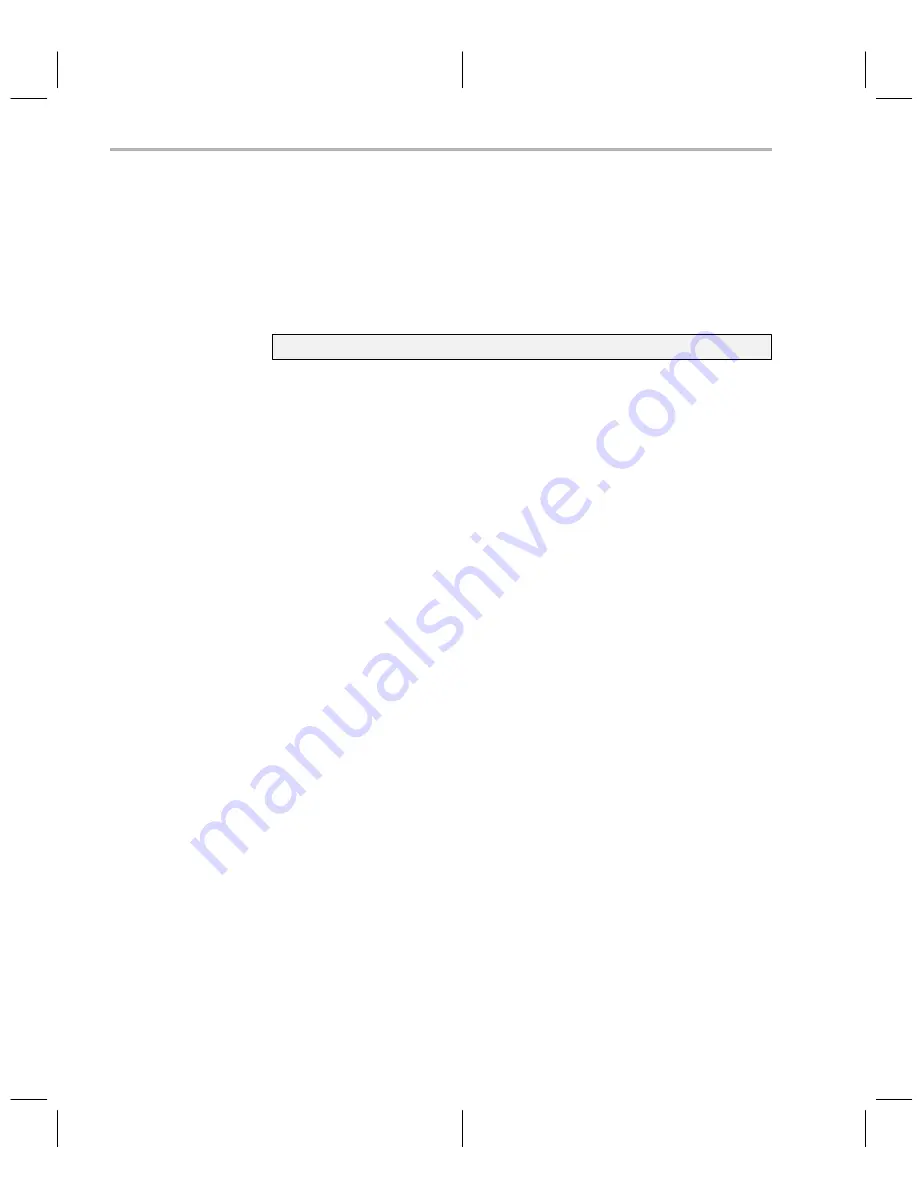
Invoking the Tools Individually
2-46
2.9.5 Invoking the Interlist Utility
The fourth step in compiling a TMS320C2x/C2xx/C5x C program is optional.
After you have compiled a program, you can run the interlist utility as a stand-
alone program. To run the interlist utility from the command line, the syntax is:
clist
asmfile
[
outfile
]
[
options
]
clist
is the command that invokes the interlist utility.
asmfile
is the assembly language output from the compiler.
outfile
names the interlisted output file. If you do not supply a filename
for the outfile, the interlist utility uses the assembly language
filename with the extension
.cl
.
options
control the operation of the utility as follows:
−
b
removes blanks and useless lines (lines containing
comments and lines containing only { or }).
−
q
removes banner and status information.
−
r
removes symbolic debugging directives.
The interlist utility uses .line directives produced by the code generator to
associate assembly language code with C source. For this reason, you must
use the
−
g dspcl option to specify symbolic debugging when compiling the pro-
gram if you want to interlist it. If you do not want the debugging directives in
the output, use the
−
r interlist
option to remove them from the interlisted file.
The following example shows how to compile and interlist function.c. To
compile, enter:
dspcl −gk −mn function
This compiles, produces symbolic debugging directives, and keeps the
assembly language file. To produce an interlist file, enter:
clist −r function
This creates an interlist file and removes the symbolic debugging directives.
The output from this example is function.cl.
Summary of Contents for TMS320C2x
Page 8: ...viii...
Page 69: ...2 47 C Compiler Description...
Page 159: ...6 36...
Page 226: ...8 6...






























