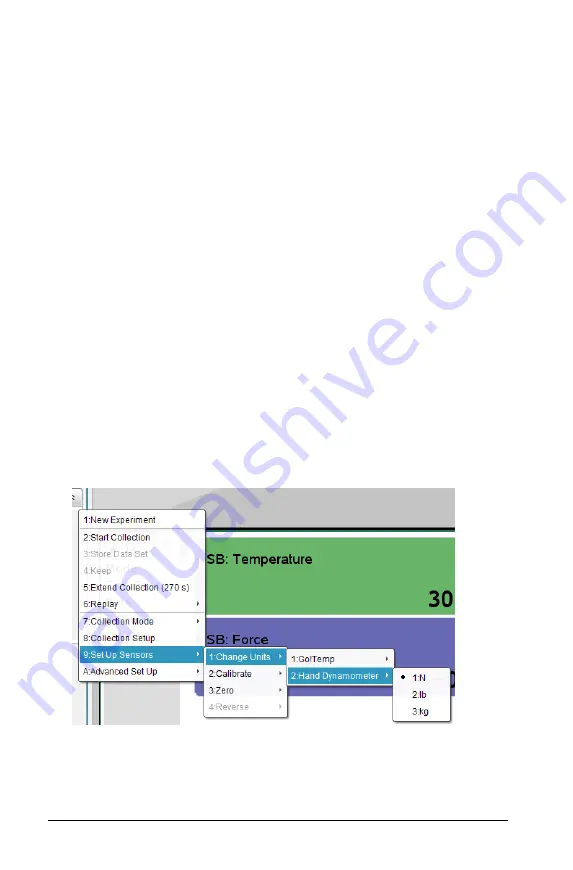
724
Data Collection and Analysis
Using Drop Counting
Select this mode only if using the Vernier Drop Counter. See sensor
specifications for information to help you choose your collection mode
options.
Modifying sensor settings
Use this option to modify the values returned by a sensor. For example,
when using a temperature probe, you can change the units from
Centigrade to Fahrenheit.
Changing sensor units
Default units and available options to change the units vary depending
on the selected sensor. For example, options for the Vernier Go!Temp®
Temperature probe are Fahrenheit, Celsius, and Kelvin. Options for the
Vernier Hand Dynamometer (a specialized force sensor) are Newton,
Pound, and Kilogram.
To change a sensor’s unit of measure:
1. Select
Experiment > Set Up Sensors > Change Units
.
2. Select the sensor you want to change the units.
Available sensor(s) are dependent on attached and offline sensor(s)
selected.
3. Select the unit type from the menu associated with the sensor.
The measurement unit is changed.
Note:
You can change the units before or after the data has been
collected. The collected data will reflect the new units.
Summary of Contents for TI-Nspire
Page 38: ...26 Setting up the TI Nspire Navigator Teacher Software ...
Page 46: ...34 Getting started with the TI Nspire Navigator Teacher Software ...
Page 84: ...72 Using the Content Workspace ...
Page 180: ...168 Capturing Screens ...
Page 256: ...244 Embedding documents in web pages ...
Page 336: ...324 Polling students ...
Page 374: ...362 Using the Review Workspace ...
Page 436: ...424 Calculator ...
Page 450: ...438 Using Variables ...
Page 602: ...590 Using Lists Spreadsheet ...
Page 676: ...664 Using Notes You can also change the sample size and restart the sampling ...
Page 684: ...672 Libraries ...
Page 714: ...702 Programming ...
Page 828: ...816 Data Collection and Analysis ...
Page 846: ...834 Regulatory Information ...
Page 848: ...836 ...






























