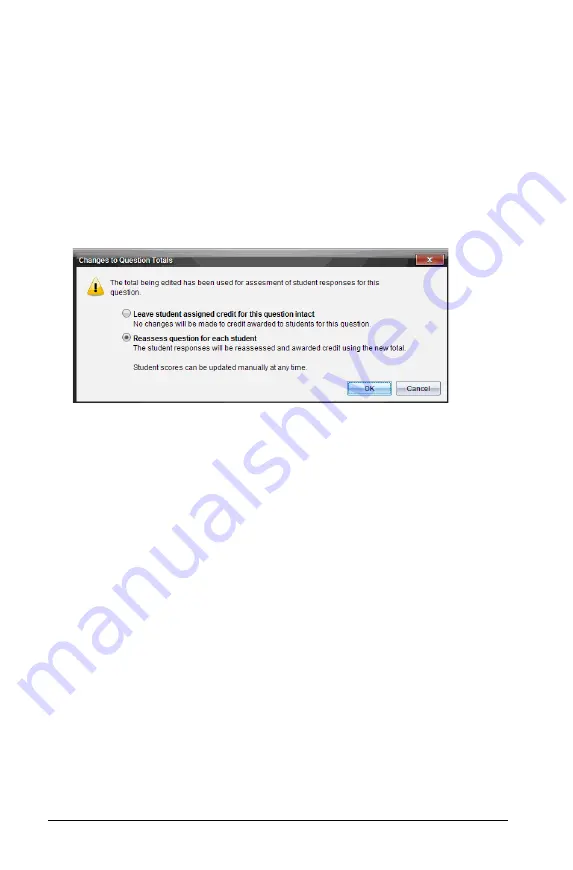
370
Using the Portfolio Workspace
Changing the total possible points for a question
You can edit a total possible score for individual questions and for extra
points.
1. Select a cell in the Total Possible row.
2. Right-click the cell and select
Edit Score
.
3. Type the points for the question or for extra points, and press
Enter
.
The software asks if you want to keep the student scores for this
question, or reassess the scores for each student. The default setting is
to reassess the score for each student.
•
To keep the student scores without making changes, click
Leave
student assigned credit for this question intact
.
•
To reassess the score for each student, click
Reassess question for
each student
.
Note
: If you are editing a file that is open in another workspace,
the file does not automatically update in the other workspace.
You need to close the file and reopen it to see the changes you
made.
4. Click
OK
.
Changing the final percentage score
1. In the Individual Assignments view, select the student whose score
you want to edit.
2. Right-click the cell in the Final column, and select
Edit Score
.
3. Type the replacement score and press
Enter
. To cancel, press
Esc
.
Note
: If you edit the final score, it retains the edited value and no longer
updates if edit other values in the row.
Summary of Contents for TI-Nspire
Page 38: ...26 Setting up the TI Nspire Navigator Teacher Software ...
Page 46: ...34 Getting started with the TI Nspire Navigator Teacher Software ...
Page 84: ...72 Using the Content Workspace ...
Page 180: ...168 Capturing Screens ...
Page 256: ...244 Embedding documents in web pages ...
Page 336: ...324 Polling students ...
Page 374: ...362 Using the Review Workspace ...
Page 436: ...424 Calculator ...
Page 450: ...438 Using Variables ...
Page 602: ...590 Using Lists Spreadsheet ...
Page 676: ...664 Using Notes You can also change the sample size and restart the sampling ...
Page 684: ...672 Libraries ...
Page 714: ...702 Programming ...
Page 828: ...816 Data Collection and Analysis ...
Page 846: ...834 Regulatory Information ...
Page 848: ...836 ...
















































