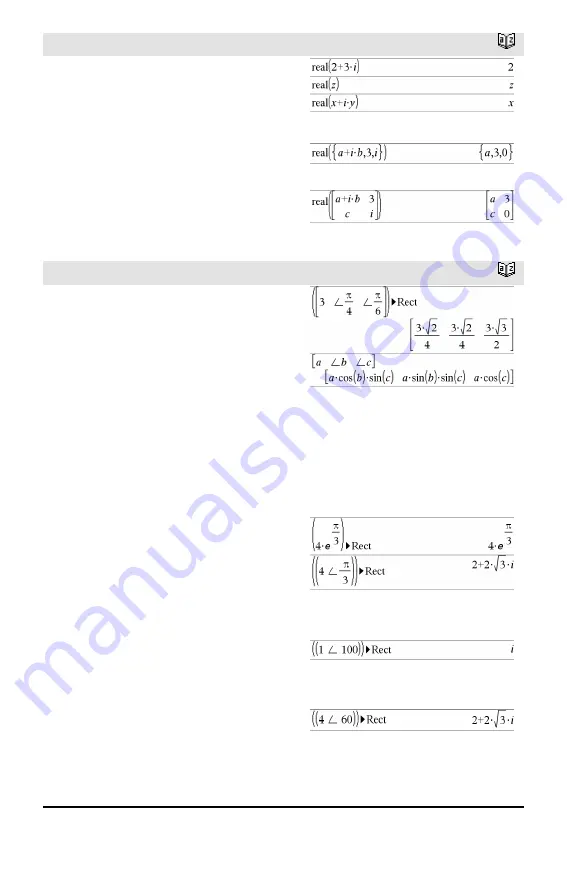
144
Alphabetical Listing
real()
Catalog >
real(
Expr1
)
⇒
expression
Returns the real part of the argument.
Note:
All undefined variables are treated as
real variables. See also
imag()
, page 88.
real(
List1
)
⇒
list
Returns the real parts of all elements.
real(
Matrix1
)
⇒
matrix
Returns the real parts of all elements.
►
Rect
Catalog >
Vector
►
Rect
Note:
You can insert this operator from the
computer keyboard by typing
@>Rect
.
Displays
Vector
in rectangular form [x, y,
z]. The vector must be of dimension 2 or 3
and can be a row or a column.
Note:
►
Rect
is a display-format instruction,
not a conversion function. You can use it
only at the end of an entry line, and it does
not update
ans
.
Note:
See also
►
Polar
complexValue
►
Rect
Displays
complexValue
in rectangular form
a+bi. The
complexValue
can have any
complex form. However, an re
i
θ
entry
causes an error in Degree angle mode.
Note:
You must use parentheses for an
(r
∠
θ
) polar entry.
In Radian angle mode:
In Gradian angle mode:
In Degree angle mode:
Note:
To type
∠
, select it from the symbol
list in the Catalog.
Summary of Contents for TI-Nspire CAS
Page 4: ...4 Service and Warranty Information 249 Index 251 ...
Page 248: ...248 ...
Page 250: ...250 ...
















































