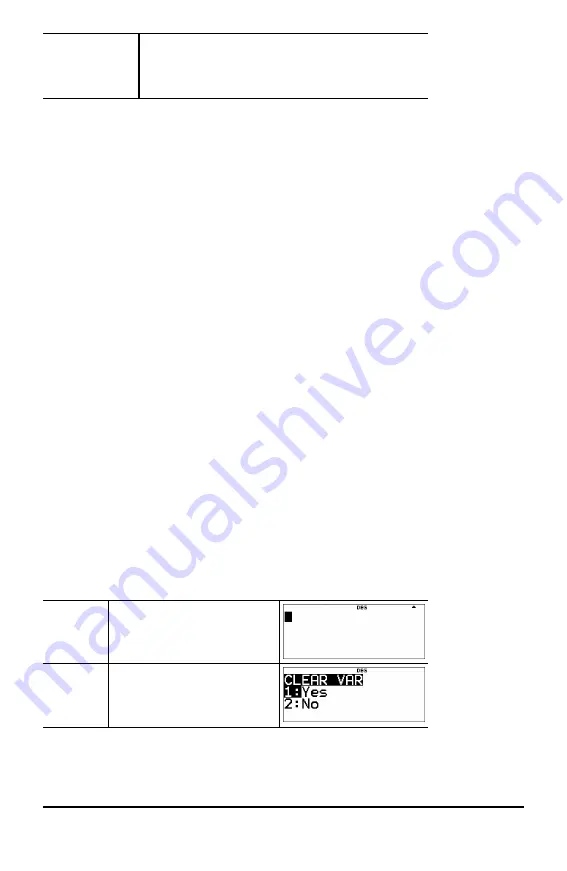
10
Getting Started
Returns the calculator to default settings; clears
memory variables, pending operations, all entries
in history and statistical data; clears any stored
operation and
ans
.
Memory and Stored Variables
z
L
% h
% {
The TI-30X Pro MathPrint™ calculator has 8 memory variables—
x
,
y
,
z
,
t
,
a
,
b
,
c
, and
d
.
You can store the following to a memory variable:
•
real or complex numbers
•
expression results
•
calculations from various applications such as Distributions
•
data editor cell values (stored from the edit line)
Features of the calculator that use variables will use the values that you store.
L
lets you store values to variables. Press
L
to store a variable, and press
z
to select the variable to store. Press
<
to store the value in the selected variable. If
this variable already has a value, that value is replaced by the new one.
z
is a multi-tap key that cycles through the variable names
x
,
y
,
z
,
t
,
a
,
b
,
c
, and
d
.
You can also use
z
to recall the stored values for these variables. The name of the
variable is entered in the current entry, but the value assigned to the variable is used to
evaluate the expression. To enter two or more variables in succession, press
"
after
each.
% h
recalls the values of variables. Press
% h
to display a menu of
variables and their stored values. Select the variable you want to recall and press
<
.
The value assigned to the variable is inserted into the current entry and used to
evaluate the expression.
% {
clears variable values. Press
% {
and select
1:Yes
to clear all
variable values. Any computed Stat Vars will no longer be available in the Stat Vars
menu. Recompute statistic features as needed.
Examples
Start with
clear
screen
% s -
Clear Var
% {
1
(Selects
Yes
)





























