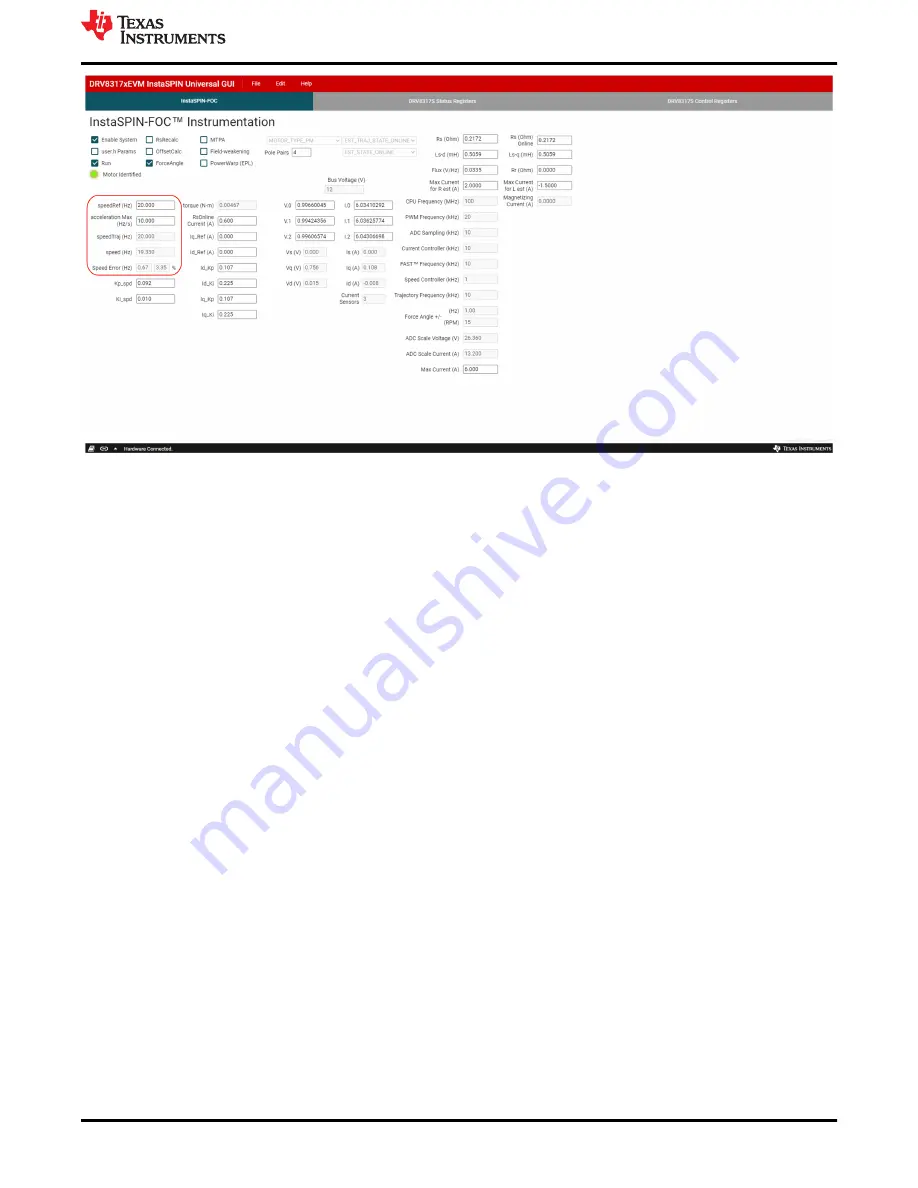
Figure 6-4. Sensorless-FOC commutation using the DRV8317HEVM InstaSPIN GUI
6.4 Torque Control, Speed Control, and Advanced Modulation Techniques
To implement more advanced modulation techniques such as torque control, speed control, and algorithms such
as MTPA, Field-weakening, and PowerWarp (EPL) using the DRV8317HEVM InstaSPIN Universal GUI, please
consult the MotorControl SDK InstaSPIN Lab Guide found in MotorControl SDK.
This document contains detailed lab overviews of how to implement each advanced modulation technique when
using sensorless FOC to spin the BLDC motor in Code Composer Studio. In order to use the project with the
GUI, the user must build and compile the project in CCS, and import the .out binary file for that project into the
GUI properties through GUI Composer. More information can be found in the README when the GUI is first
opened.
6.5 SPI Communication (DRV8317S only)
The DRV8317HEVM InstaSPIN_Universal_GUI includes two SPI register tabs for the DRV8317S device variant:
Status Registers and Control Registers.
1. Click on the “DRV8317S Control Registers” tab to access the DRV8317S Control Registers as shown in
2. Choose the desired settings by selecting from the drop-down menus for each setting. Clicking a setting
description selects the bits required for that control register setting. Consult the
DRV8317 Registers
section) for detailed definitions of settings.
3. Click on “Write” to write to all control registers in the device with the configured settings.
4. To read all status and control registers in the device, click on “Read”. The statuses and settings will
auto-populate in the DRV8317S Status Registers and Control Registers.
5. Alternatively, to write data to a specific address, input the address and data in decimal into the address and
data inputs above the “Manual Write” box. Click on the “Manual Write” box to write the data to that address.
To read data from a specific address, input the address in decimal into the address above the “Manual Read”
box. Click on the “Manual Write” box to read the data from that address.
Firmware and GUI Application
SLVUCL3 – DECEMBER 2022
DRV8317HEVM User's Guide
17
Copyright © 2022 Texas Instruments Incorporated



























