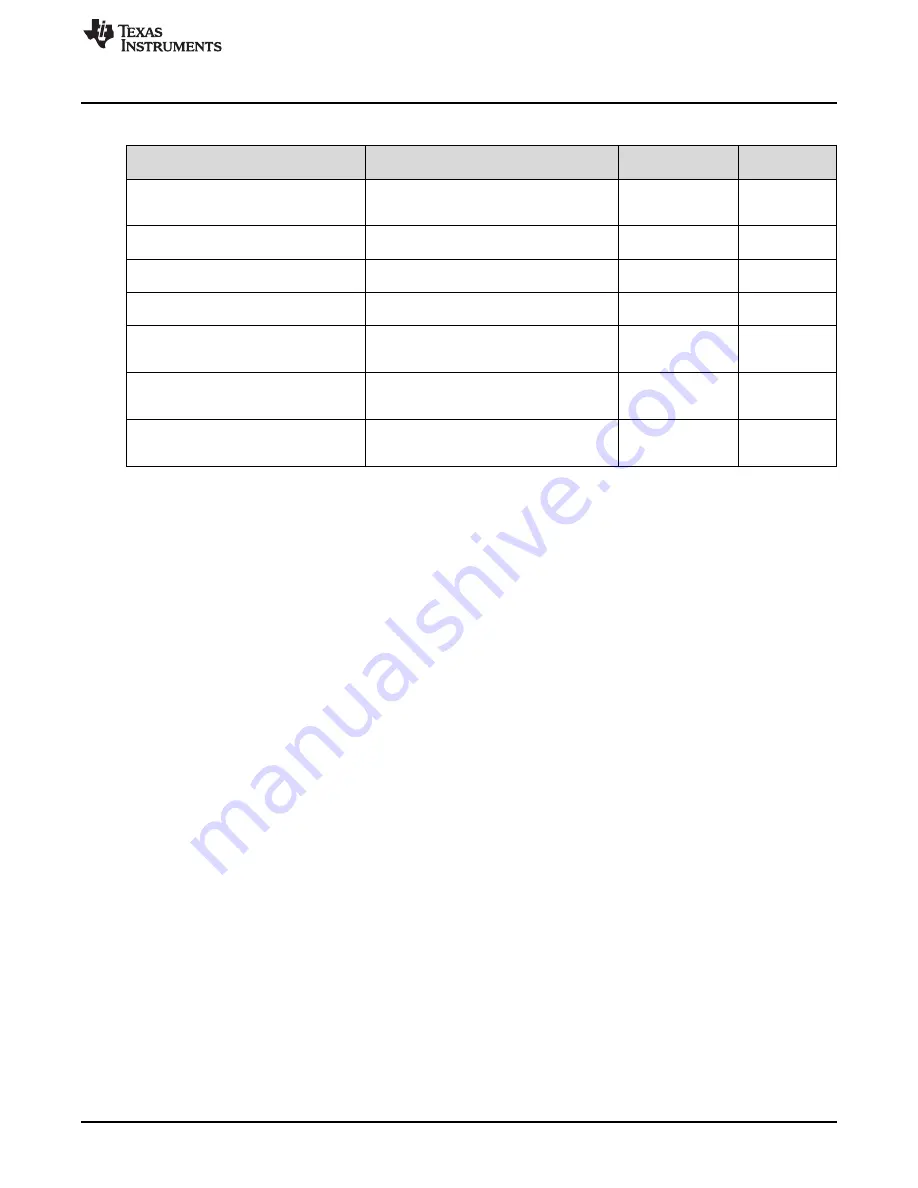
WLAN Security
63
SWRU455A – February 2017 – Revised March 2017
Copyright © 2017, Texas Instruments Incorporated
WLAN
Table 4-8. Supported Personal Security Types (continued)
Value
Description
Password Length
Supported
Mode
SL_WLAN_SEC_TYPE_WPA_WPA2
WPA \ PSK and WPA2 \ PSK security types,
or a mixed mode of WPA \ WPA2 PSK
security type (TKIP, AES, mixed mode)
8 to 63 characters
STA, AP
SL_WLAN_SEC_TYPE_WPS_PBC
WPS push-button security (for more
information refer to the WPS section)
STA
SL_WLAN_SEC_TYPE_WPS_PIN
WPS pin code security (for more information
refer to the WPS section)
STA
SL_WLAN_SEC_TYPE_WPA_ENT
Enterprise security (for more information refer
to the enterprise security section)
STA
SL_WLAN_SEC_TYPE_P2P_PBC
Relevant for Wi-Fi Direct mode, push button
security (for more information refer to the Wi-
Fi Direct section)
Wi-Fi Direct
SL_WLAN_SEC_TYPE_P2P_PIN_KEYPA
D
Relevant for Wi-Fi Direct mode, pin code
keypad security (for more information refer to
the Wi-Fi Direct section)
Wi-Fi Direct
SL_WLAN_SEC_TYPE_P2P_PIN_DISPL
AY
Relevant for Wi-Fi Direct mode, pin code
display security (for more information refer to
the Wi-Fi Direct section)
Wi-Fi Direct
An example of adding a WPA2 secured profile:
SlWlanSecParams_t SecParams;
_i16 Index;
SecParams.Type = SL_WLAN_SEC_TYPE_WPA_WPA2;
SecParams.Key = SEC_SSID_KEY;
SecParams.KeyLen = strlen(SEC_SSID_KEY);
Index
= sl_WlanProfileAdd((_i8*)SEC_SSID_NAME, strlen(SEC_SSID_NAME), 0, &secParams, 0, 7, 0);
4.6.2 Enterprise Security
The SimpleLink Wi-Fi device supports Wi-Fi enterprise connection according to 802.1x authentication
process. Enterprise connection requires an authentication of the STA by the radius server behind the AP.
Enterprise connection can be invoked from manual connection or a profile. Only one enterprise profile is
supported. The following authentication methods are supported:
•
EAP-TLS
•
EAP-TTLS with MSCHAP
•
EAP-TTLS with TLS
•
EAP-TTLS with PSK
•
EAP-PEAP0 with TLS
•
EAP-PEAP0 with MSCHAP
•
EAP-PEAP0 with PSK
•
EAP-PEAP1 with TLS
•
EAP-PEAP1 with PSK
•
EAP-FAST AUTH PROVISIONING
•
EAP-FAST UNAUTH PROVISIONING
•
EAP-FAST NO PROVISIONING)
When the station has been authenticated, the AP and the station negotiate with the WPA/WPA2 security.
The enterprise connection can require up to three files to complete the process (to authenticate the radius
server and client according to the device and server authentication settings).
•
Client Authentication
If the server requires client authentication, the following files are required:
















































