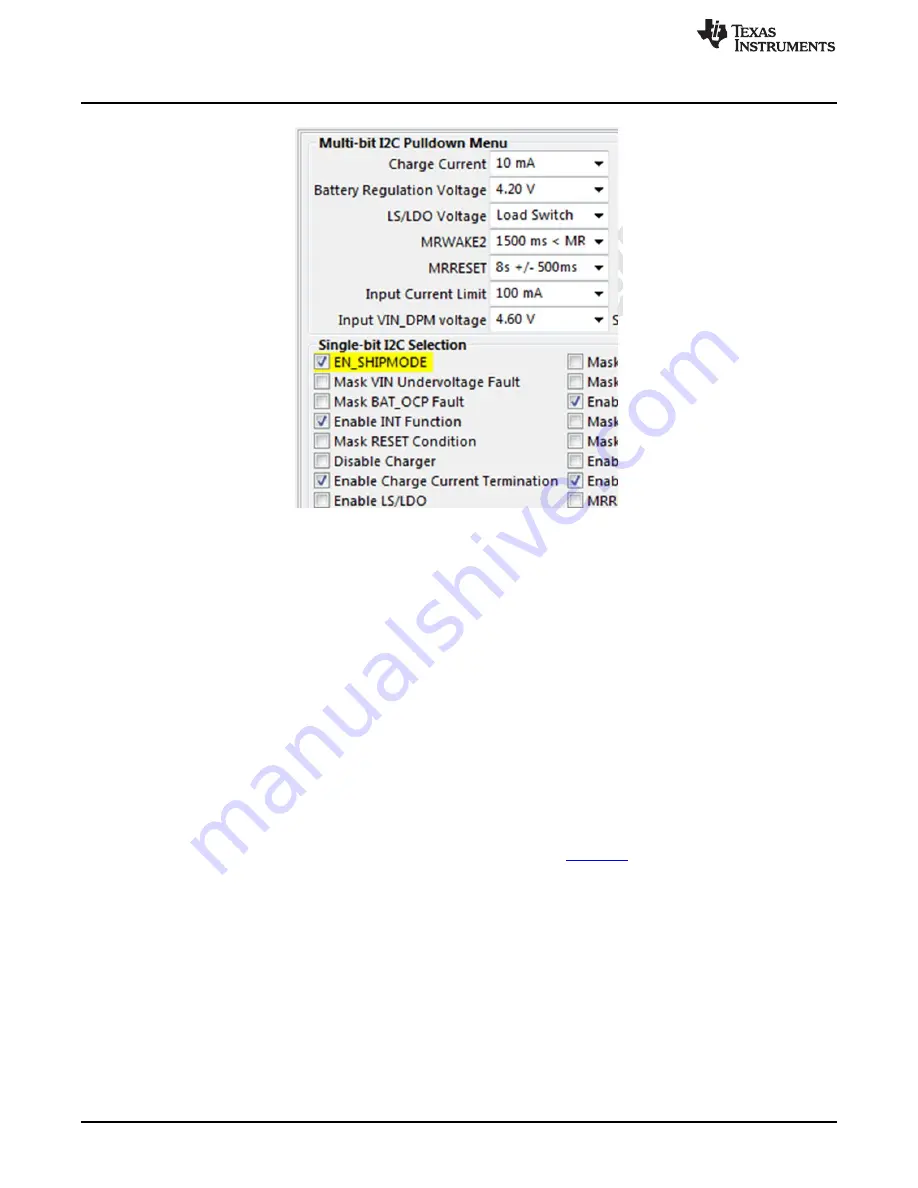
Helpful Hints
10
SLUUBC8A – August 2015 – Revised May 2016
Copyright © 2015–2016, Texas Instruments Incorporated
bq2512x Evaluation Module
Figure 6. Select EN_SHIPMODE
9. Measure on CM#2
→
ICHRG < 100 nA
10. Disable PS#2
4
Helpful Hints
The following steps provide useful information when using the EVM:
1. The leads and cables to the various power supplies have resistance. The current meters also have
series resistance. Therefore, voltmeters must be used to measure the voltage as close to the IC pins
as possible instead of relying on each supply’s digital measurement.
2. When using a source meter as your battery simulator, it is highly recommended to configure the source
meter for 4-wire sensing, eliminating the need for a separate voltmeter to measure the voltage at the
OUT pin.
3. To observe the taper current as the battery voltage approaches the set regulation voltage, allow the
battery to charge, or if using BAT_Load (PR1010), slowly increase the PS#2 voltage powering
BAT_Load (PR1010). Use VM#2 across OUT and GND to measure the battery voltage seen by the IC.
4. To find out more details about battery I
Q
and how to measure it on power supplies, please refer to the
application note:
IQ: What it is, what it isn’t, and how to use it
(
)
























