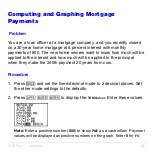TI-83 Plus
Memory and Variable Management
604
•
Window variable values such as
Xmin=
L
10
;
Xmax=10
;
Xscl=1
;
Yscl=1
;
and
Xres=1
•
Stat plots off
•
Format settings such as
CoordOn
(graphing coordinates on);
AxesOn
;
and
ExprOn
(expression on)
•
rand
seed value to 0
Displaying the RAM ARCHIVE ALL Menu
To display the
RAM ARCHIVE ALL
menu on the
TI-83 Plus
, follow these
steps.
1. Press
y
L
to display the
MEMORY
menu.
2. Select
7:Reset
to display the
RAM ARCHIVE ALL
menu.
Resetting RAM Memory
Resetting RAM restores RAM system variables to factory settings and
deletes all nonsystem variables and all programs. Resetting defaults
restores all system variables to default settings without deleting variables
Summary of Contents for 83PL/CLM/1L1/V - 83 Plus Calc
Page 407: ...TI 83 Plus Inferential Statistics and Distributions 404 Input Calculated results Drawn results...
Page 412: ...TI 83 Plus Inferential Statistics and Distributions 409 Data Stats Input Calculated results...
Page 454: ...TI 83 Plus Applications 451 tvm_FV tvm_FV computes the future value tvm_FV PV PMT P Y C Y...