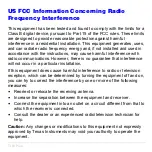TI-83 Plus
Operating the TI-83 Plus Silver Edition
2
TI-83 Plus Keyboard
Generally, the keyboard is divided into these zones: graphing keys,
editing keys, advanced function keys, and scientific calculator keys.
Keyboard Zones
Graphing — Graphing keys access the interactive graphing features.
Editing — Editing keys allow you to edit expressions and values.
Advanced — Advanced function keys display menus that access the
advanced functions.
Scientific — Scientific calculator keys access the capabilities of a
standard scientific calculator.
Summary of Contents for 83PL/CLM/1L1/V - 83 Plus Calc
Page 407: ...TI 83 Plus Inferential Statistics and Distributions 404 Input Calculated results Drawn results...
Page 412: ...TI 83 Plus Inferential Statistics and Distributions 409 Data Stats Input Calculated results...
Page 454: ...TI 83 Plus Applications 451 tvm_FV tvm_FV computes the future value tvm_FV PV PMT P Y C Y...