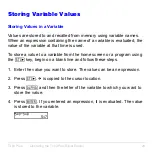TI-83 Plus
Operating the TI-83 Plus Silver Edition
31
Recalling Variable Values
Using Recall (RCL)
To recall and copy variable contents to the current cursor location, follow
these steps. To leave
RCL
, press
‘
.
1. Press
y
ã
RCL
ä
.
RCL
and the edit cursor are displayed on the bottom
line of the screen.
2. Enter the name of the variable in any of five ways.
•
Press
ƒ
and then the letter of the variable.
•
Press
y
ã
LIST
ä
, and then select the name of the list, or press
y
[
L
n
].
•
Press
y
>
, and then select the name of the matrix.
•
Press
to display the
VARS
menu or
~
to display the
VARS Y
.
VARS
menu; then select the type and then the name of the
variable or function.
•
Press
|
, and then select the name of the program (in the
program editor only).
Summary of Contents for 83PL/CLM/1L1/V - 83 Plus Calc
Page 407: ...TI 83 Plus Inferential Statistics and Distributions 404 Input Calculated results Drawn results...
Page 412: ...TI 83 Plus Inferential Statistics and Distributions 409 Data Stats Input Calculated results...
Page 454: ...TI 83 Plus Applications 451 tvm_FV tvm_FV computes the future value tvm_FV PV PMT P Y C Y...