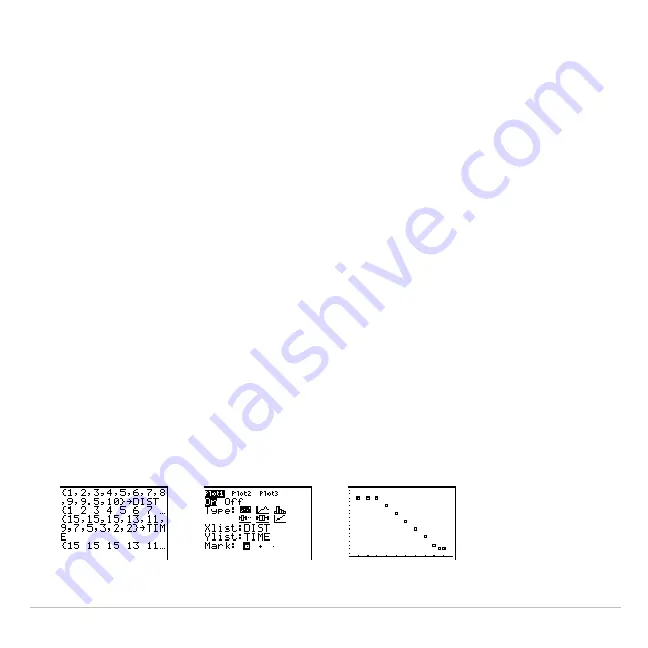
TI-83 Plus
Lists
304
Select(
Select(
selects one or more specific data points from a scatter plot or
xyLine plot (only), and then stores the selected data points to two new
lists,
xlistname
and
ylistname
. For example, you can use
Select(
to select
and then analyze a portion of plotted CBL 2™/CBL™ or CBR™ data.
Select(
xlistname
,
ylistname
)
Note: Before you use
Select(
, you must have selected (turned on) a scatter plot
or xyLine plot. Also, the plot must be displayed in the current viewing window.
Before Using Select(
Before using
Select(
, follow these steps.
1. Create two list names and enter the data.
2. Turn on a stat plot, select
"
(scatter plot) or
Ó
(xyLine), and enter the
two list names for
Xlist:
and
Ylist:
(Chapter 12).
3. Use
ZoomStat
to plot the data (Chapter 3).
Summary of Contents for 83PL/CLM/1L1/V - 83 Plus Calc
Page 407: ...TI 83 Plus Inferential Statistics and Distributions 404 Input Calculated results Drawn results...
Page 412: ...TI 83 Plus Inferential Statistics and Distributions 409 Data Stats Input Calculated results...
Page 454: ...TI 83 Plus Applications 451 tvm_FV tvm_FV computes the future value tvm_FV PV PMT P Y C Y...






























