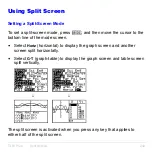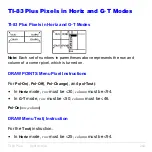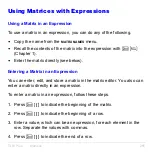TI-83 Plus
Matrices
259
2. Select the matrix you want to define. The
MATRX EDIT
screen is
displayed.
Accepting or Changing Matrix Dimensions
The dimensions of the matrix (
row
×
column
) are displayed on the top line.
The dimensions of a new matrix are
1 ×1
. You must accept or change the
dimensions each time you edit a matrix. When you select a matrix to
define, the cursor highlights the row dimension.
•
To accept the row dimension, press
Í
.
•
To change the row dimension, enter the number of rows (up to
99
),
and then press
Í
.
The cursor moves to the column dimension, which you must accept or
change the same way you accepted or changed the row dimension.
When you press
Í
, the rectangular cursor moves to the first matrix
element.
Summary of Contents for 83PL/CLM/1L1/V - 83 Plus Calc
Page 407: ...TI 83 Plus Inferential Statistics and Distributions 404 Input Calculated results Drawn results...
Page 412: ...TI 83 Plus Inferential Statistics and Distributions 409 Data Stats Input Calculated results...
Page 454: ...TI 83 Plus Applications 451 tvm_FV tvm_FV computes the future value tvm_FV PV PMT P Y C Y...