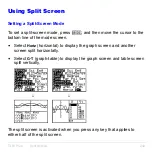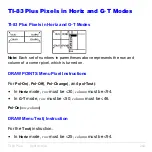TI-83 Plus
Split Screen
246
Chapter 9:
Split Screen
Getting Started: Exploring the Unit Circle
Getting Started is a fast-paced introduction. Read the chapter for details.
Use
G
.
T (graph-table) split-screen mode to explore the unit circle and its
relationship to the numeric values for the commonly used trigonometric angles
of 0
°
, 30
°
, 45
°
, 60
°
, 90
°
, and so on.
1. Press
z
to display the mode screen. Press
†
†
~
Í
to select
Degree
mode. Press
†
~
Í
to select
Par
(parametric) graphing
mode.
Press
†
†
†
†
~
~
Í
to select
G
.
T
(graph-table) split-screen mode.
2. Press
y
.
to display the format screen.
Press
†
†
†
†
†
~
Í
to select
ExprOff
.
Summary of Contents for 83PL/CLM/1L1/V - 83 Plus Calc
Page 407: ...TI 83 Plus Inferential Statistics and Distributions 404 Input Calculated results Drawn results...
Page 412: ...TI 83 Plus Inferential Statistics and Distributions 409 Data Stats Input Calculated results...
Page 454: ...TI 83 Plus Applications 451 tvm_FV tvm_FV computes the future value tvm_FV PV PMT P Y C Y...