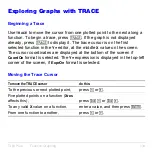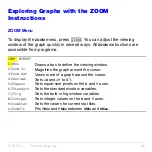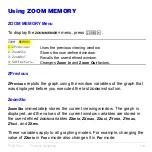TI-83 Plus
Function Graphing
137
Leaving and Returning to TRACE
When you leave and return to
TRACE
, the trace cursor is displayed in the
same location it was in when you left
TRACE
, unless Smart Graph has
replotted the graph.
Using TRACE in a Program
On a blank line in the program editor, press
r
. The instruction
Trace
is pasted to the cursor location. When the instruction is encountered
during program execution, the graph is displayed with the trace cursor on
the first selected function. As you trace, the cursor coordinate values are
updated. When you finish tracing the functions, press
Í
to resume
program execution.
Summary of Contents for 83PL/CLM/1L1/V - 83 Plus Calc
Page 407: ...TI 83 Plus Inferential Statistics and Distributions 404 Input Calculated results Drawn results...
Page 412: ...TI 83 Plus Inferential Statistics and Distributions 409 Data Stats Input Calculated results...
Page 454: ...TI 83 Plus Applications 451 tvm_FV tvm_FV computes the future value tvm_FV PV PMT P Y C Y...