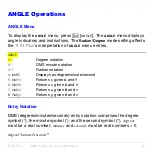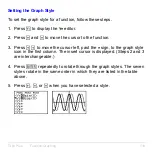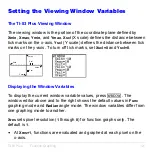TI-83 Plus
Function Graphing
107
Defining Graphs
TI-83 Plus—Graphing Mode Similarities
Chapter 3 specifically describes function graphing, but the steps shown
here are similar for each
TI-83 Plus
graphing mode. Chapters 4, 5, and 6
describe aspects that are unique to parametric graphing, polar graphing,
and sequence graphing.
Defining a Graph
To define a graph in any graphing mode, follow these steps. Some steps
are not always necessary.
1. Press
z
and set the appropriate graph mode.
2. Press
o
and enter, edit, or select one or more functions in the
Y=
editor.
3. Deselect stat plots, if necessary.
4. Set the graph style for each function.
5. Press
p
and define the viewing window variables.
6. Press
y
.
and select the graph format settings.
Summary of Contents for 83PL/CLM/1L1/V - 83 Plus Calc
Page 407: ...TI 83 Plus Inferential Statistics and Distributions 404 Input Calculated results Drawn results...
Page 412: ...TI 83 Plus Inferential Statistics and Distributions 409 Data Stats Input Calculated results...
Page 454: ...TI 83 Plus Applications 451 tvm_FV tvm_FV computes the future value tvm_FV PV PMT P Y C Y...