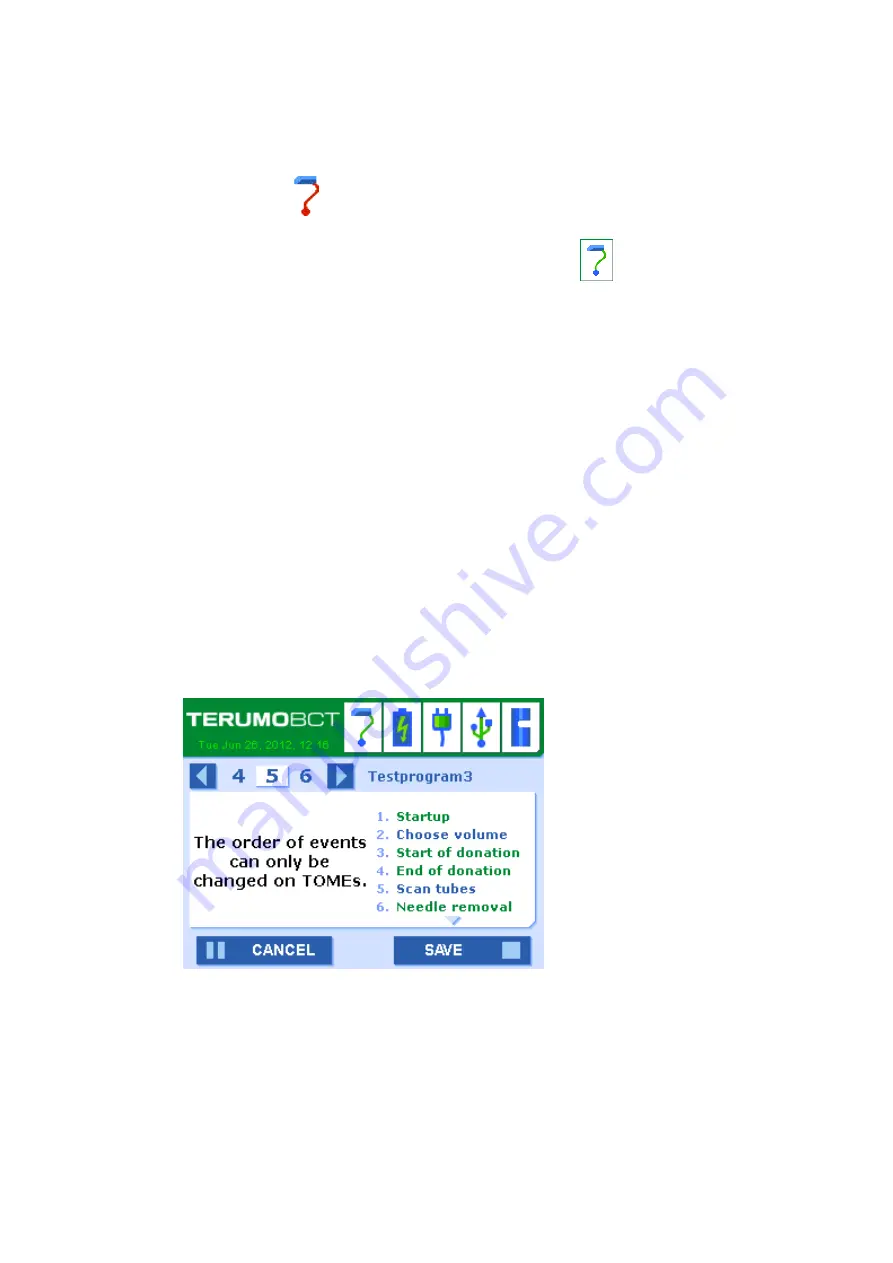
Page
55
of
76
Enable LAN
Yes / No
Default: Yes
Yes:
Ethernet is activated.
No:
Ethernet is not activated. None of the features requiring a network
connection (to TOMEs) will work. The network status icon is shown as
.
It is possible to quickly change this setting as well from the LAN status screen.
In order to do so, press the Ethernet status icon
.
On T-RAC II Wifi, disabling the LAN functionality will also switch off the internal
wifi module, saving power.
Left / right
Off / Ask / Left / Rght
Default: Off
Off:
The device doesn’t send information towards TOMEs whether the
device is set-up for donation with left or right arm.
Ask:
After every startup of T-RAC II, the device will ask on the idle screen
whether the device is set-up for donation with left or right arm. This
information will be sent to TOMEs and can be viewed in the device
status screen on TOMEs for easier assignation of donors to the
donation beds.
Left:
The device will send information to TOMEs that the device is set-up
for donation with left arm.
Rght:
The device will send information to TOMEs that the device is set-up
for donation with right arm.
[NOTE]
This setting requires an active network connection to work.
7.2.2
Program flow
On screen 5, the order of the events can be viewed. This program flow can only be
changed on TOMEs.
Summary of Contents for T-RAC II
Page 68: ......
Page 69: ......
Page 70: ... Nhãn hiệu đã đăng ký Bản quyền Terumo BCT Inc Tất cả các quyền được bảo hộ ...
Page 71: ...02 2020 ...
Page 72: ......
Page 144: ...Page 74 of 76 14 Symbol LS 2208 barcode reader set up ...
Page 145: ...Page 75 of 76 ...
















































