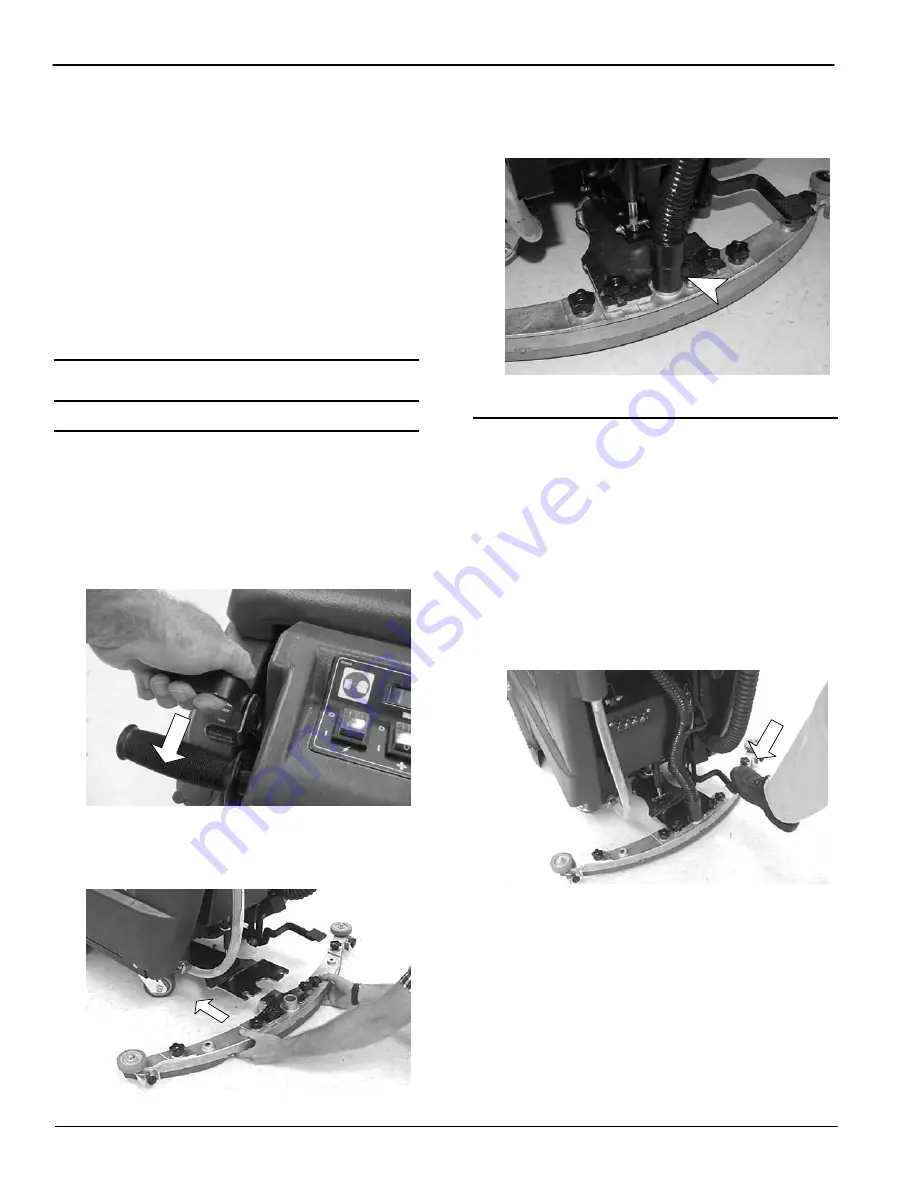
OPERATION
8
Tennant 5540/5560 (08--05)
NOTE:
Apply a light coating of non-metallic grease or
protective spray on the cable connections to prevent
battery corrosion.
5. Connect cables to battery posts in numerical order
as labeled, RED TO POSITIVE & BLACK TO
NEGATIVE (Figure 3).
6. Double check cable connections before closing up
battery compartment.
7. Reset the main circuit breaker button.
8. Turn main switch on, and check battery meter
charge level to ensure batteries are fully charged.
If batteries need charging, see CHARGING
BATTERIES.
MACHINE SETUP
ATTACHING SQUEEGEE ASSEMBLY
1. Turn main switch to the off position.
FOR SAFETY: Before leaving or servicing
machine, stop on level surface and turn off
machine.
2. Pull back on squeegee lift lever to raise squeegee
mount bracket (Figure 4).
FIG. 4
3. Loosen two thumb knobs on squeegee and slide
squeegee into slots at rear of squeegee mount
bracket (Figure 5).
FIG. 5
4. Tighten thumb knobs securely.
5. Connect the vacuum hose from the machine to the
squeegee assembly (Figure 6).
FIG. 6
INSTALLING BRUSHES OR PAD DRIVERS
1. Turn main switch to the off position and pull out
the main circuit breaker button.
FOR SAFETY: Before leaving or servicing
machine, stop on level surface and turn off
machine.
ATTENTION: To prevent accidental starting, pull
out the main circuit breaker button before
installing brush or pad drivers. Circuit breaker
button is located at rear of control housing.
2. Raise scrub head. Step down firmly on bottom
brush lift foot pedal to raise (Figure 7).
FIG. 7









































