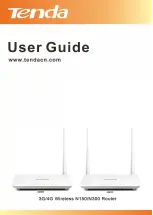5
II Quick Setup | Tenda
II Quick Setup
1 Hardware Install
You can either connect to the device wirelessly or using Ethernet cables. Select
an install method according to your network environment.
A.
If you access the Internet via a 3G/4G USB modem, see
B.
If you access the Internet by connecting the device to the Ethernet cable
from the incoming Internet side, see
C.
If you acquire Internet access from a remote AP on an existing netwo rk, see
Note
①
DO NOT expose the device to heat sources .
②
Disconnect the device from power supply in thunderstorm weather .
③
Keep the device away from electrical appliances (such as elect romagnetic
cooker and cordless phone, etc .) to avoid electromagnetic interference .
3G/4G Router Mode
By connecting an activated 3G/4G USB modem to your device and it gives you
the freedom to roam while staying connected to the Internet.
①
Insert a 3G/4G USB modem to the device.
②
Connect the device to a power outlet.
③
Connect your desktop, notebook and smart phone, etc. to the device.
Summary of Contents for 4G600
Page 1: ......
Page 82: ...77 IV Appendix Tenda...