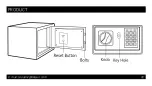E-mail: [email protected]
04
SETTING THE USER CODE
●
With the door open, press the reset button one, start setting code when the yellow lights goes on.
●
Input new code (3-8 digits), and press the
“C” or “E” button
to confirm with 2 beeps, which indicates the
acceptance and storage of the new code.
●
If the yellow light flashes with 3 buzzer beeps, which means the code changing is not effective, and you need
to try again.
EMERGENCY KEY
When first receipt of the safe, or either the electronic circuit malfunction or codes unknown. You could also use
the emergency key to open the safe.
●
Remove the cover of the key hole.
●
Insert the emergency key, turn it count clockwise, then turn the knob clockwise to open the door.