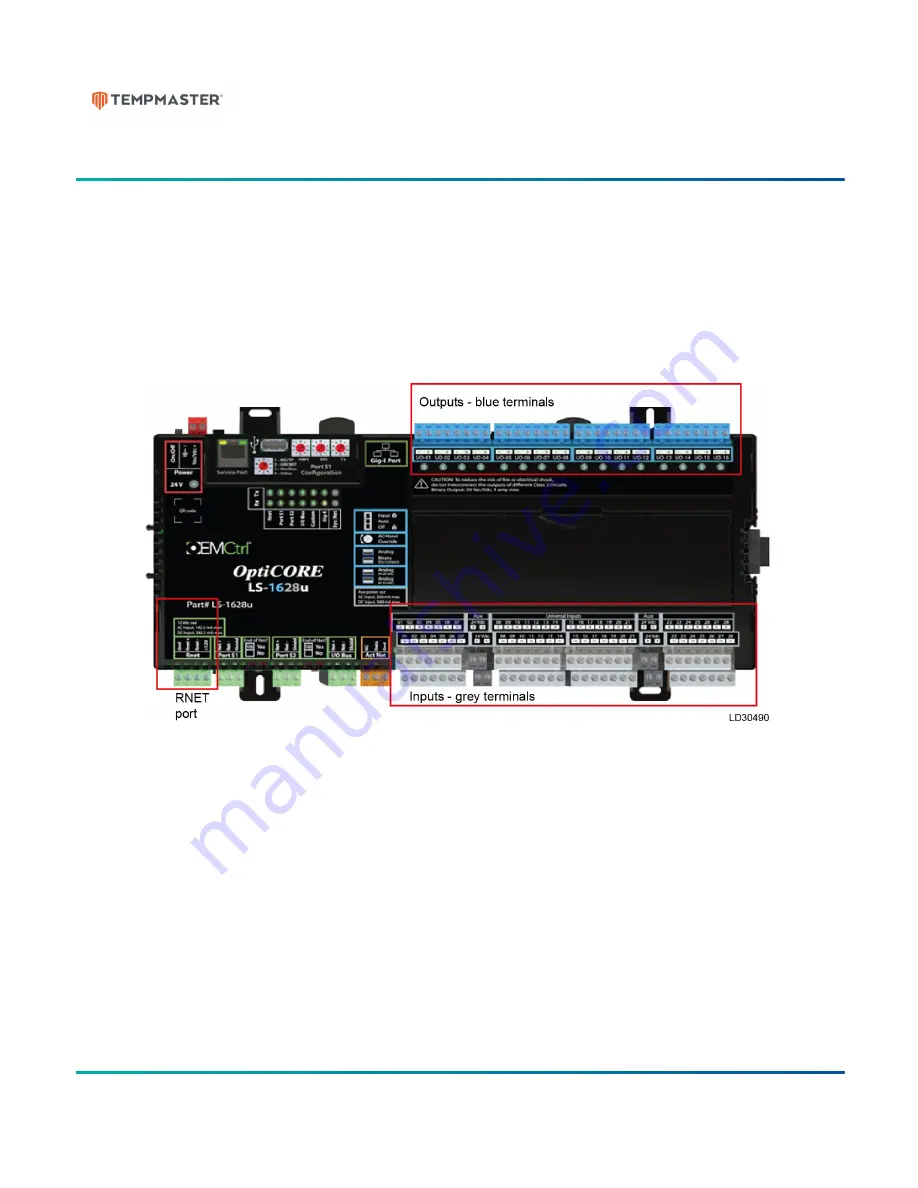
Quick Start Guide for Equipment Touch and
LS-1628 Unit Controller, Standard 3.1.5 Program
Introduction
This start-up guide will guide you through the
necessary procedures to start-up the unit equipped
with an LS-1628 controller. Before turning on the
controller, be sure all wiring is completed and in
the proper location. All
input
connections (i.e. SAT
sensor) wire into the grey terminals located on the
bottom of the controller. All
output
connections
wire into the blue terminals located on top of the
controller.
Refer to the wiring diagram included with
the unit for the connections specific to this unit.
If installing a zone or room sensor, wire to TB5
terminal blocks, these will be factory wired to the
controller’s Rnet port located on bottom-left of the
controller.
Refer to the wiring diagram included with
the unit for the connections specific to this unit.
Figure 1: LS-1628 controller
Form Number: TPM54-SU2 (321) New Release
Issue Date: 2021-03-16


































