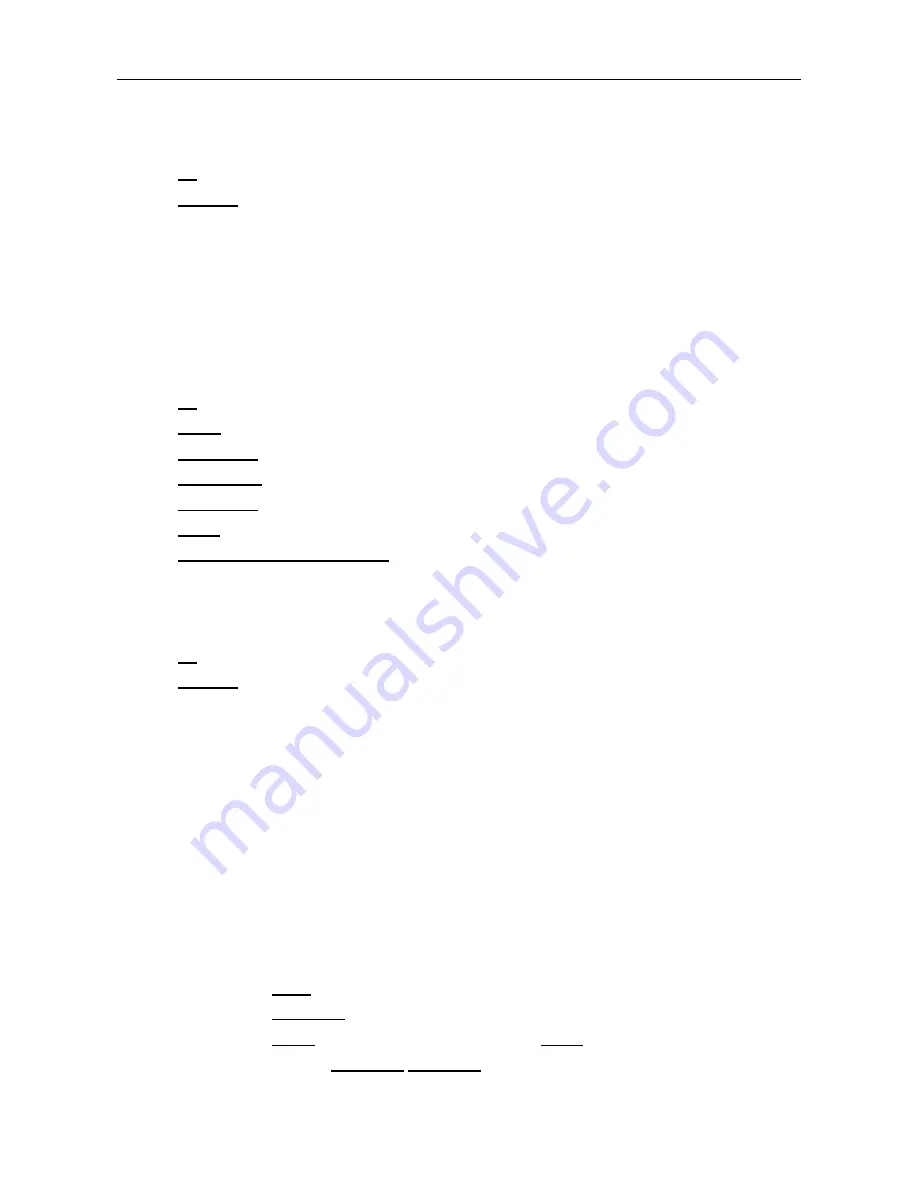
Confidential
MTP7632 Programming Manual
Telpar 800-872-4886 66 -
33 33 33 33 33 20 49 6E 20 73 74 61 6E 64 20 6D 6F 64 65 20 61 6E 64 20 74 68 65 20 70 61 70 65 72 20 69
73 20 63 6F 6E 74 69 6E 75 6F 75 73 20 70 61 70 65 72 20 74 68 65 09 70 72 65 73 65 6E 74 65 72 27 73 20
61 63 74 69 6F 6E 20 69 73 20 69 6E 20 72 65 74 72 61 63 74 69 6F 6E 20 6D 6F 64 65 20 21
0A
(
)
1D 56 00
(
cut paper
)
After transmits the above command, then
Printout
:
33333 In stand mode and the paper is continuous paper the presenter's action is in
retraction mode!
PRST action
: After printing and cutting, the PRST presents out the printed paper and waits for
the user to take it away. If the printout is not taken away within 4 seconds, the PRST retracts
the paper into a waste bin.
2) Select marked paper, page mode and PRST ejection mode.
0A
(set the print starting position to the beginning of the line)
1B 40
(initialize printer)
1B 63 30 02
(select black mark paper)
1B 63 39 04
(set PRST waiting time)
1B 63 38 02
(set PRST action mode)
1B 4C
(switch into pager mode)
1B 57 00 00 00 00 80 02 00 04
(
select print area
)
33 33 33 33 33 20 49 6E 20 70 61 67 65 20 6D 6F 64 65 20 61 6E 64 20 74 68 65 20 70 61 70 65 72 20 69 73
20 62 6C 61 63 6B 20 6D 61 72 6B 20 70 61 70 65 72 20 74 68 65 20 70 72 65 73 65 6E 74 65 72 20 69 73 20
69 6E 20 65 6A 65 63 74 69 6F 6E 20 6D 6F 64 65 21
0C
(
)
1D 56 00
(
cut paper
)
After transmits the command, then
Printout
:
33333 In page mode and the paper is black mark paper the presenter is in ejection
mode!
PRST action:
After printing and cutting, the PRST presents out the printed paper and wait until
the user takes it away.
4.3 Programming examples
In this paragraph, the most commonly used five kinds of commands are outlined below (Refer to 2.
command set for detailed usage). The general programming approach follow by programmers is
“initialization
-
>set printing and print data
-
>print and present printout
-
>status check”, read
descriptions below carefully for quickly mastering this approach.
4.3.1Initialization
1) Initialize printer
:
1B 40
.
2) Select paper type :
1B 63 30 n
,n = 0 (continuous paper)
;
n = 2
(
black mark paper
)
.
3) Select print mode :
1B 53
switch to standard mode (Default)
1B 4C
switch to page mode.
4) Select PRST action mode :
1B 63 38 n,1B 63 39 n
.
Summary of Contents for MTP7632
Page 85: ...Confidential MTP7632 Programming Manual Telpar 800 872 4886 79 Code Page 1 Katakana ...
Page 86: ...Confidential MTP7632 Programming Manual Telpar 800 872 4886 80 Code Page 2 PC850 Multilingual ...
Page 87: ...Confidential MTP7632 Programming Manual Telpar 800 872 4886 81 Code Page 3 PC860 Portuguese ...
Page 89: ...Confidential MTP7632 Programming Manual Telpar 800 872 4886 83 Code Page 5 PC865 Nordic ...
Page 90: ...Confidential MTP7632 Programming Manual Telpar 800 872 4886 84 Code Page 16 WPC1252 ...
Page 91: ...Confidential MTP7632 Programming Manual Telpar 800 872 4886 85 Code Page 17 PC866 Cyrillic 2 ...
Page 92: ...Confidential MTP7632 Programming Manual Telpar 800 872 4886 86 Code Page 18 PC852 Latin2 ...
Page 93: ...Confidential MTP7632 Programming Manual Telpar 800 872 4886 87 Code Page 19 PC858 ...
















































