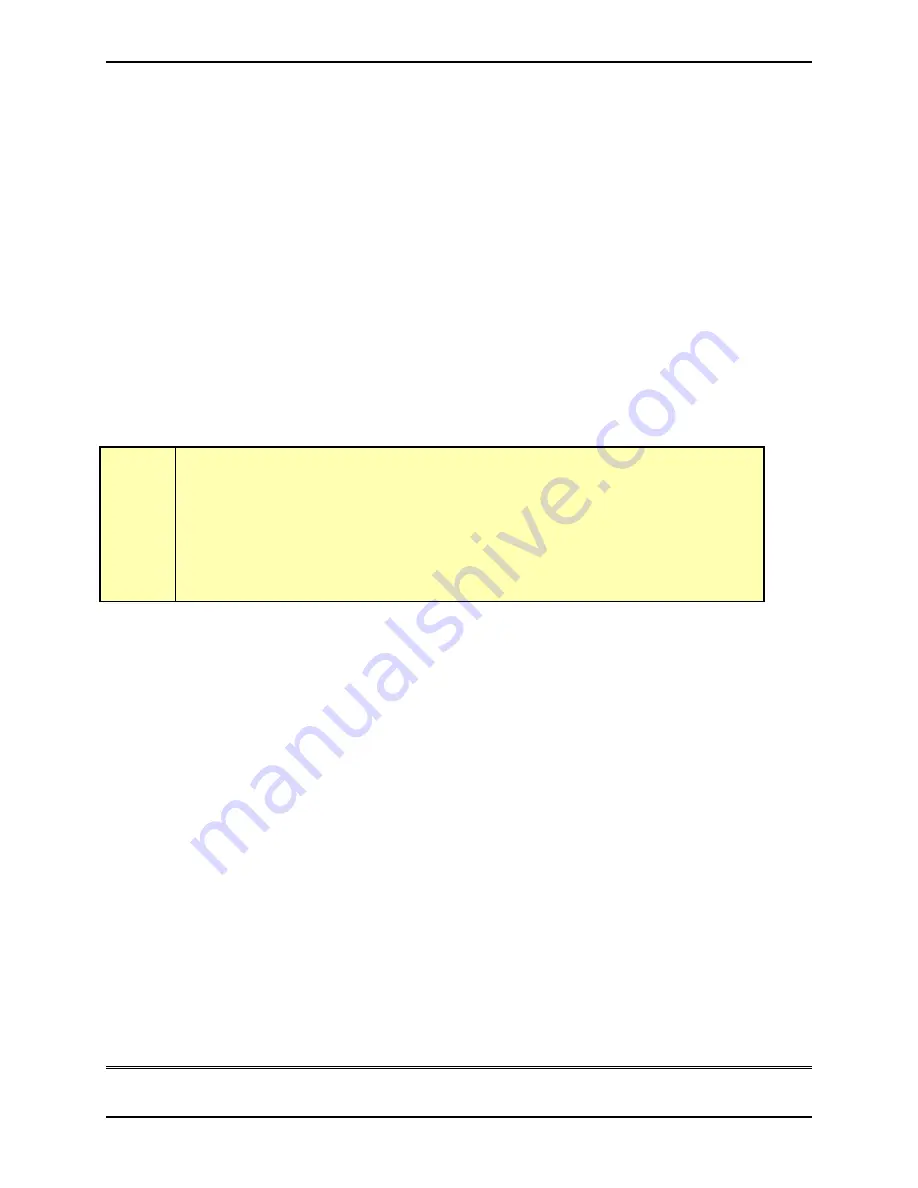
TELOS 2101 USER’S MANUAL
PART IV
THE STUDIO INTERFACE & ADDITIONAL HYBRIDS
IV-76
SECTION 3 – STUDIO INTERFACE: DETAILED CONFIGURATION & REFERENCE
Now click on “ok”. Next you will see a Com Properties Dialog box. Enter the following
information:
•
Bits Per Second - set to match Serial Bitrate setting in the 2101 Studio Interface’s
System menu selection.
•
Data Bits - set to 8
•
Parity – set to none
•
Stop Bits – set to “1”
•
Flow control - set to “none”
Now click on “ok”.
Once you have made the physical connections and programmed your terminal emulation
software, you should see a blank terminal window. If all is ok you should see your own
characters echoed back when you type. If not, check the settings and make sure you are
properly connected. You may need to restart HyperTerminal if you have changed serial port
setting. You may need to contact your software vendor for advice.
h
IMPORTANT TIP!
Many of the commands available in the following section are very powerful and can
interfere with normal operation of the Studio Interface if used incorrectly. Please note
that you should avoid using a command that you do not understand. Note also that
the most complete source of documentation for these commands is the online help,
accessed as shown below. Telos Customer Support will not be able to assist you beyond
what is shown in that help file.
Serial Port Commands
Note that in the following section we will use bold type like this to indicate what your would
type and
Courier type like this to show what the system would
reply.
If two parameters are separated by a “/” character this represents that you should
choose one parameter form the list. As usual ignore quotes (“or’) when typing entries.
You should now be able to get the most up-to-date listing of commands by typing “help ?” as
follows:
>> help ? <return>
?
Available commands:
Codec Dump R4 R2 R1 RW4 RW2 RW1 W4 W2 W1 DTMF DSPrw DSPw DSPr
AudSet AudSource A
udInGain AudSendEQ AudAESsync AudOutGain AudDplx AudAGC AudReq
AudReqLo AudReqHi
AudNoise AudRoute AudFeed AudHybMix AudStudAdapt AudBurst
NVclear NVdump FTPboo



























