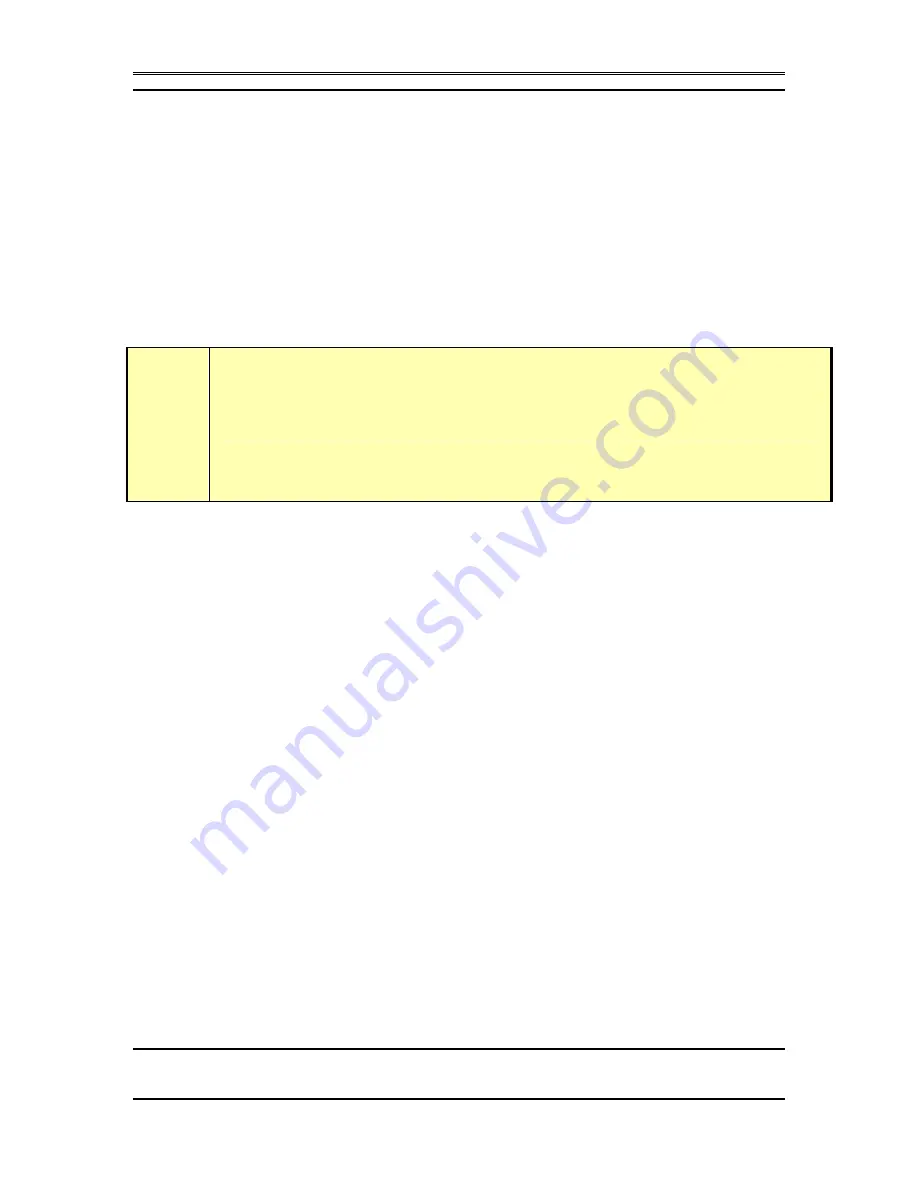
TELOS 2101 USER’S MANUAL
PART IV
THE STUDIO INTERFACE & ADDITIONAL HYBRIDS
IV-42
SECTION 2 – STUDIO INTERFACE CONFIGURATION
System Programming Checklist
(Copy this checklist and use it to help organize your
installation)
R
Set Audio-Input Source for Digital (AES/EBU) or Analog. See section
3.3.1
R
Set Input & Output levels. See sections 2.4 & 3.3.1
R
Enter TCP/IP & Subnet addresses. See sections 2.2.2 & 3.3.3
w
IMPORTANT TIP!
For configuration purposes, every time the IP address Is being changed, the Studio Interface
reboots Itself automatically.
R
Enter a unique Host name. See sections 2.2.2 & 3.3.3
R
Connect the Studio Interface(s) to the Ethernet LAN
R
Set up hybrid audio options. See section 3.3.1
R
Set up 2101 Hub and create at least one Show Configuration. See Part III
R
Review Desktop Director operation. See Part V
R
Configure 2101 Hub (See Part III)
R
Configure digital circuits and trunks
R
Create at least one Show Configuration
R
Create at least one Studio Configuration using this Show
Configuration
R
Test Desktop Directors and Studio Interfaces
















































