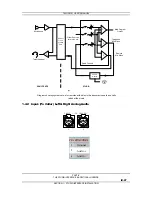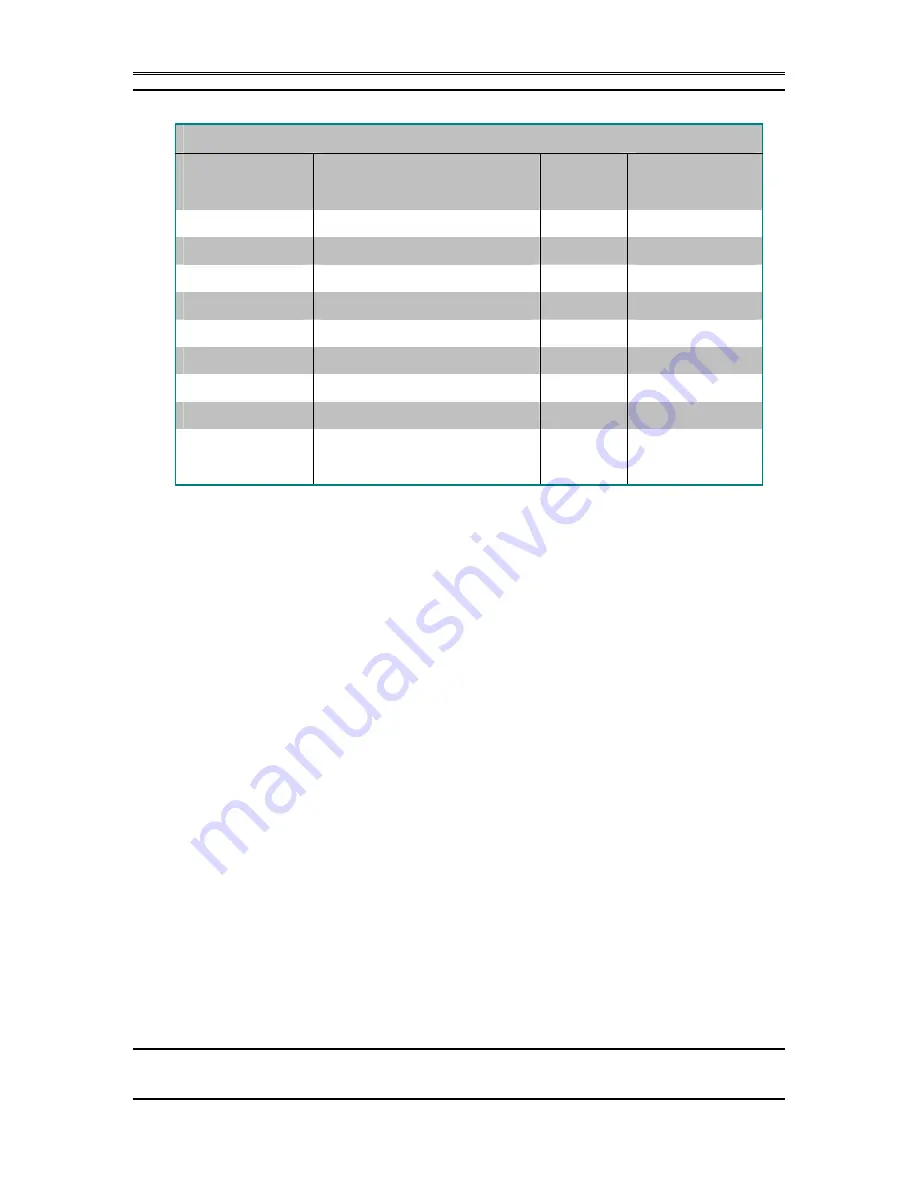
TELOS 2101 USER’S MANUAL
PART IV
THE STUDIO INTERFACE & ADDITIONAL HYBRIDS
IV-38
SECTION 1 – STUDIO INTERFACE INSTALLATION
CABLE PIN OUT 25-PIN
Computer
(DTE)
Description
Direction
Studio Interface
(DCE)
2
Transmit Data (TD)
4
3
3
Receive Data (RD)
3
2
4
*Request to Send (RTS)
4
Not used
5
*Clear to Send (CTS)
3
8
6
*Data Set Ready (DSR)
3
8
7
Signal Ground (SG)
5
8
*Data Carrier Detect (DCD)
3
8
20
*Data Terminal Ready (DTR)
4
Not used
22
*Ring Indicator (RI)
3
Not used
*Optional connection, may not be required
The serial interface only provides one handshake output signal, CTS (on Pin 8). When standard
cables are used it may be necessary to disable “handshaking” or “flow control” in the serial port
setup screen of the software.
1.6.4
Ethernet Connection
Ethernet 10Base-T connector for connection to an Ethernet Local Area Network.
This allows the Studio Interface to communicate with the Series 2101 Hub. This
connection is required for the system to operate. The Series 2101 uses IP (Internet
Protocol) for its communications. Therefore each 2101 Studio Interface and each
Series 2101 Hub will need an IP address and subnet mask (more on entering this later
in Sections 2.2.2 & 3.3.3).
Since this connection is essential, we suggest that a separate local area network
(LAN) be used for the Series 2101 equipment. Each Studio Interface can be accessed
using a Telnet connection over this LAN to configure or monitor the unit. Section
3.4.1 has a list of commands which can be sent over the RS-232 or Ethernet port to
control or program the system.
This can be linked to the Internet or your office LAN. If connecting it to another
LAN a Switching Ethernet Hub should be used to isolate traffic between the two
LANs.
Computers running Assistant Producer for 2101 will also use this LAN to connect to
the Series 2101 to allow call screening and control.