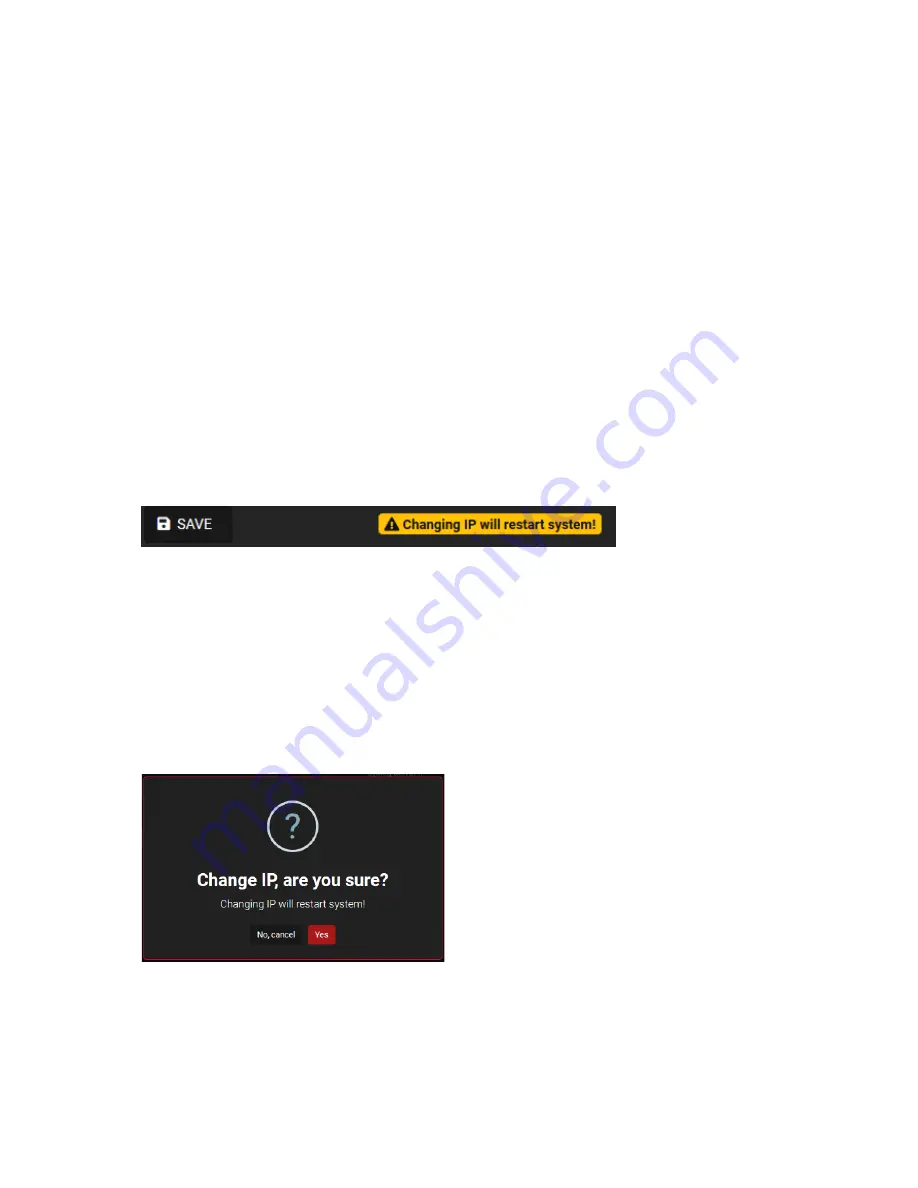
V1.1-OCTOBER 2019 |
21
OMNIA MPX NODE MANUAL
Network 1 & 2 Gateway
Allows you to enter a gateway address connecting your unit to the Internet. At this writ-
ing, a single gateway is shared between both NET1 and NET2 ports. For compatibility
purposes, note that NET1 is a GigE port, while Net2 is a 10/100 port. NET 1 is recom-
mended for combined streaming and admin access. If you need to access the MPX Node
GUI from a second LAN on a different subnet, we recommend using NET 2.
DNS Server
MPX Node is hard wired to use the 8.8.8.8 Google Domain Name Server. DNS is used to
set the unit’s internal NTP clock. While MPX Node will function just fine without DNS,
connection to an NTP server insures that internal log files are properly time stamped. If
your firewall provides no route to the public Internet, using DHCP will allow the system
to pick up advertised DNS servers.
SAVE
Once you have changed IP settings, press the SAVE button. A confirm dialog box will
pop up, and you can cancel or select “yes” to proceed. A system restart is required to
save changes to IP address settings. A restart takes less than a minute, and will break any
current network connections, so make sure your unit is not on air before you proceed. If
you cancel then leave the System Setup screen, any unsaved changes will revert to your last
saved settings.
















































