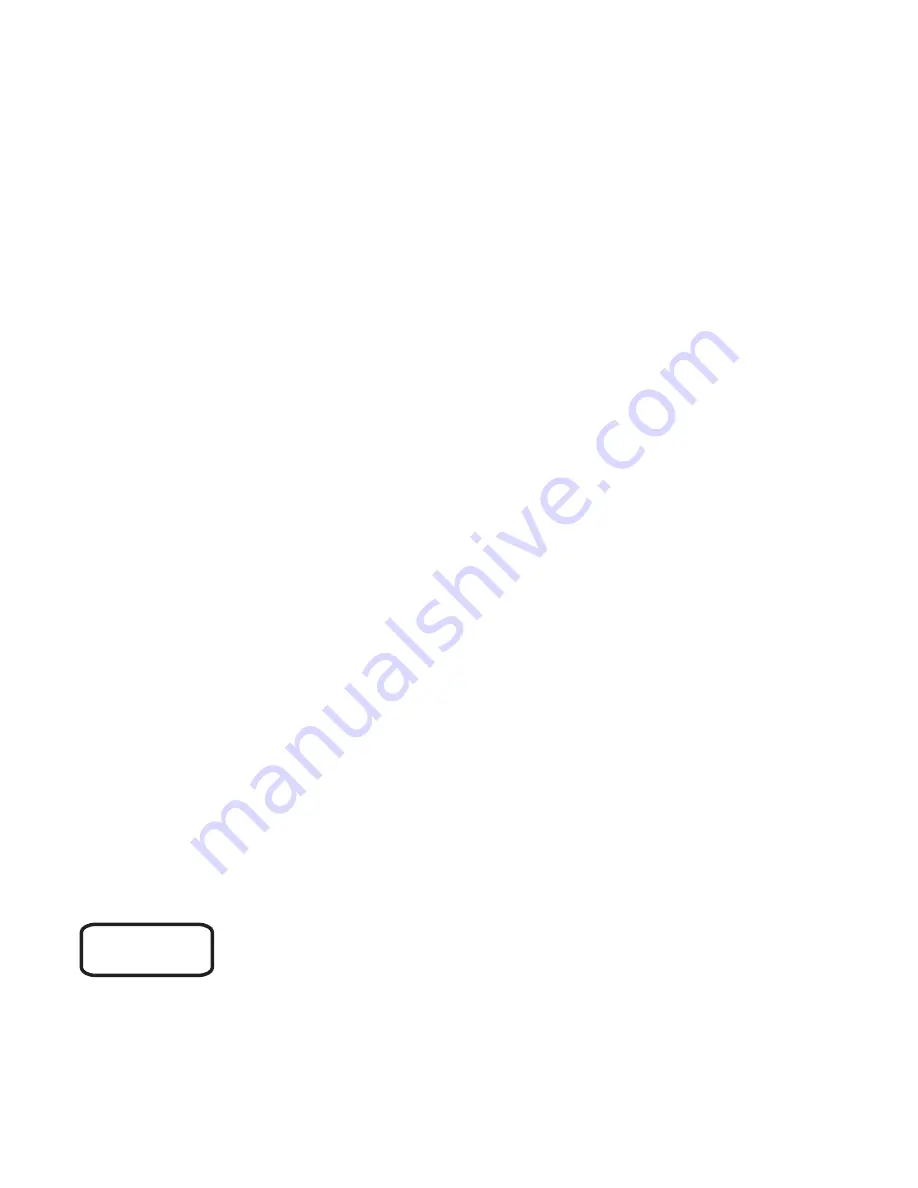
Remote Control
The optional RC-7 can be used to remotely change all of the keypanel
and on-screen control functions, with the exception of the
F1
key. When
a remote control button is pressed, the LED on the remote control blinks
rapidly.
NOTE:
When the remote control operating distance becomes too short
for your purposes, install a fresh battery as described in the Remote
Control Battery section of this manual.
CARE AND MAINTENANCE
Storage and Transportation
Store and transport the MagnaByte
®
P170/P170v at temperatures
between 0
°
and 140
°
F (-17
°
to 60
°
C). Avoid storage in automobiles
during seasonal temperature extremes. Automobile interior
temperatures can exceed 160
°
F (70
°
C) in summer and drop below -20
°
F
(-29
°
C) in winter. If the MagnaByte
®
P170/P170v has been exposed to
extremely hot, cold or humid conditions, allow it to stand at room
temperature for 30 minutes before use. Take care to protect the
MagnaByte
®
P170/P170v from jarring impacts.
Lens Cleaning
1.
Slide open the lens cover door shown in Figure 13.
2.
Gently wipe the exposed lens surfaces with a clean, lint-free tissue
(slightly moistened with lens cleaner if necessary). Never pour lens
cleaner or other solvents on the lens elements.
CAUTION!
Never use silicone-impregnated eyeglass tissues on the
coated projection lens.
Lamp Replacement
WARNING! To prevent burns, allow the lamp access door and
projection lamp to cool before attempting to replace the lamp.
1.
Allow the P170/P170v to cool.
2.
Unplug the power cord.
3.
Unscrew and open the lamp access door (Figure 15).
!!
WARNING
☞
User Manual 21













































