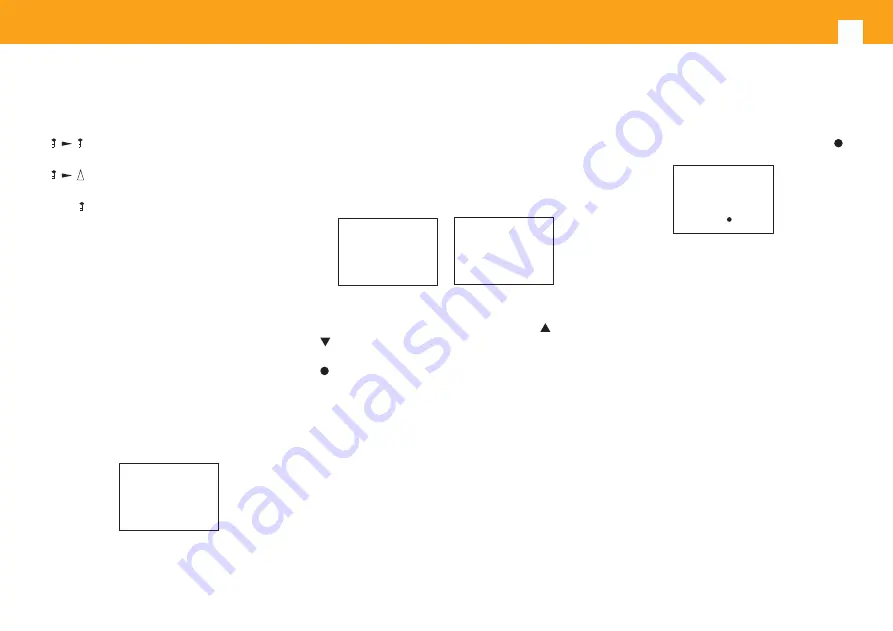
COFDM - QAM CI
16
Additionally, on the upper right corner of the
window it is indicated the status of the service
(scrambled or plain) at the input and at the
oputput:
Service scrambled at the input and at
the
output.
Service scrambled at the input and
plain at the output.
Service scrambled at the input.
If the service is set to OFF (removed) shows the
service identifi er (service_id) in decimal format.
In the transparent mode (see Confi guration menu
2) it is not possible neither eliminate nor decode
services, so no changes are allowed on this menu.
e. Measurements menu 1
The next menu provides an indication of the
quality of the input signal
to the COFDM
demodulator by estimating the CBER (Channel Bit
Error Rate) at the input.
MONITOR >>
CBER:
9.15E-5
f. Measurements menu 2
This menu shows the occupancy rate of
the output of the module as well as the
maximum reached. Exceeding the maximum
occupancy rate will cause an overfl ow at the
output, and this condition wil be indicated.
In these cases it is necessary the removal of some
service to undo this condition.
MONITOR >>
Occupancy:
76%
Max:80%
MONITOR >>
Overflow!!
It is not recommended occupancy values above
82%. This menu is “read only”, therefore keys and
are not operational.
You can reset the maximum occupancy by pressing
.
In the transparent mode (see Confi guration menu
2), if the QAM modulation selected does not allow
make room for the input rate, it will be indicated
by “Overfl ow!” as well as indicating the actual QAM
output rate.
g. Measurements menu 3
The following menu indicates the unit’s
current
temperature
as well as the maximum recorded.
It is possible to reset the maximum by pressing .
MONITOR
Now: 04
Max: 05
reset
The recommended operational margins are as
follows:
• Optimum Operation :
0-6
• High Temperature:
7-8
• Excessive Temperature:
9-10
If the maximum recorded is outside the optimum
margin, the installation should be modifi ed in an
attempt to reduce the temperature.
If you have installed the modules COFDM-QAM
CI in a cabinet ref. 5069, and the temperature of
some of the modules is outside the optimal range
of operation, you must make use of a ventilation
unit ref. 5334.
To check whether this change is eff ective, you can
reset the maximum and check its value after a
certain time.
Summary of Contents for 563601
Page 1: ...COFDM QAM CI EN Ref 563601 User instructions w w w t e l e v e s c o m ...
Page 2: ......
Page 4: ......
Page 28: ...COFDM QAM CI 28 ...
Page 30: ...COFDM QAM CI 30 ...
Page 31: ...EN 31 ...
Page 32: ......











































