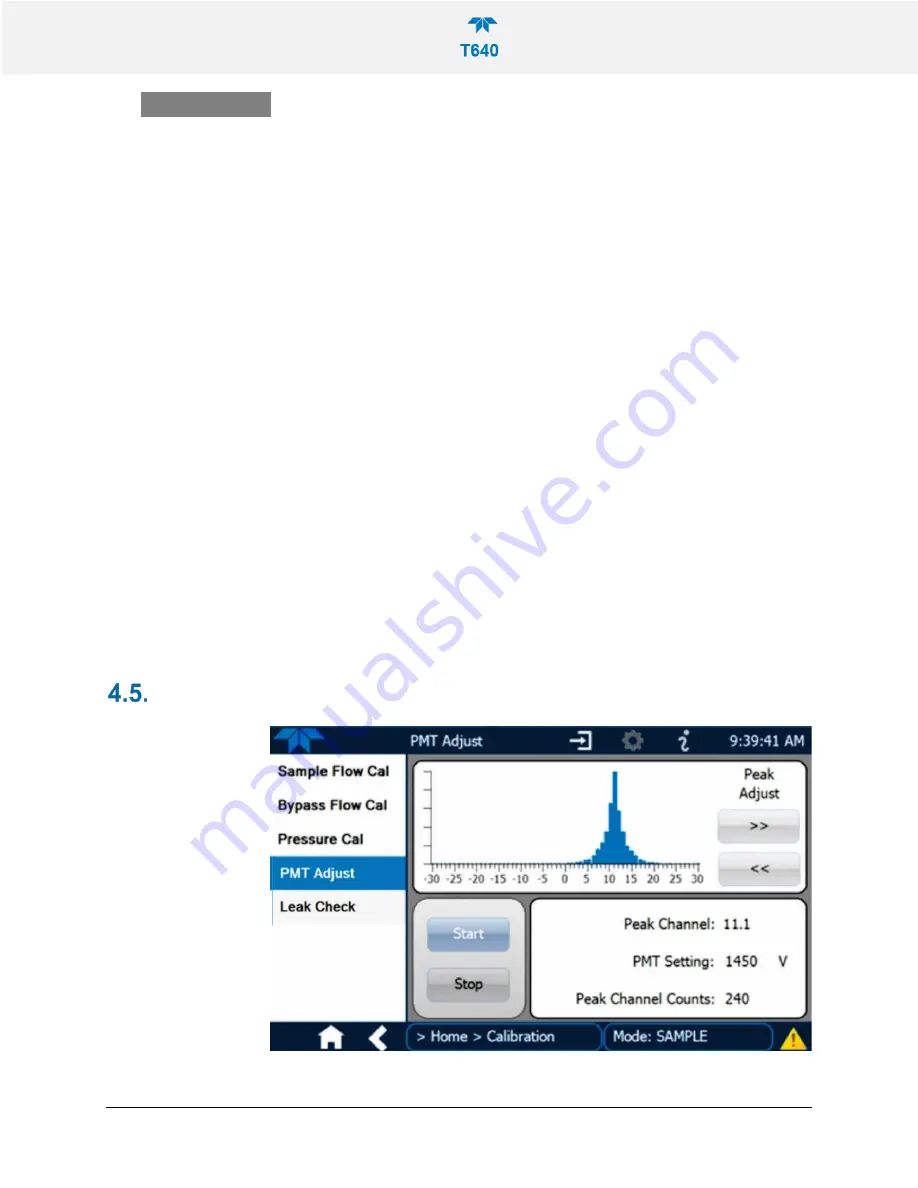
08354B DCN7877
Teledyne API T640 PM Mass Monitor
65
IMPORTANT
IMPACT ON READINGS OR DATA
Perform Pressure Cal first (Section 4.1).
Also, avoid using NIST-reference devices that cause a pulsation
(i.e. BIOS) as these will disrupt the T640 flow control feedback
system. Devices that create a constant and small pressure drop are
preferred.
1. Connect the NIST-traceable flow transfer standard device to the Bypass Tube
that was disconnected in the Sample Flow Cal procedure above. Wait at least
one minute for the flow to re-stabilize.
•
If running the calibration indoors at the point of the bypass flow line,
make sure the short ambient temperature probe is plugged into the
rear panel so the flow standard and the instrument are measuring
temperature in the same location.
2. With the T640 running, go to the Calibration>Bypass Flow Cal menu.
3. Compare the “Measured Flow” in this screen to the Flow Standard.
4. If these values differ by more than 5%, then press the value button in the Actual
Flow field, enter the value measured by the Flow Standard, and press the
Calibrate button on this screen.
The Measured Flow value should change to closely match the Actual Flow within
a few seconds.
Make sure to re-plug in the external ambient temperature probe before returning to
normal sampling.
PMT ADJUSTMENT
Figure 4-5. PMT Adjustment Menu
Summary of Contents for T640
Page 2: ......






























