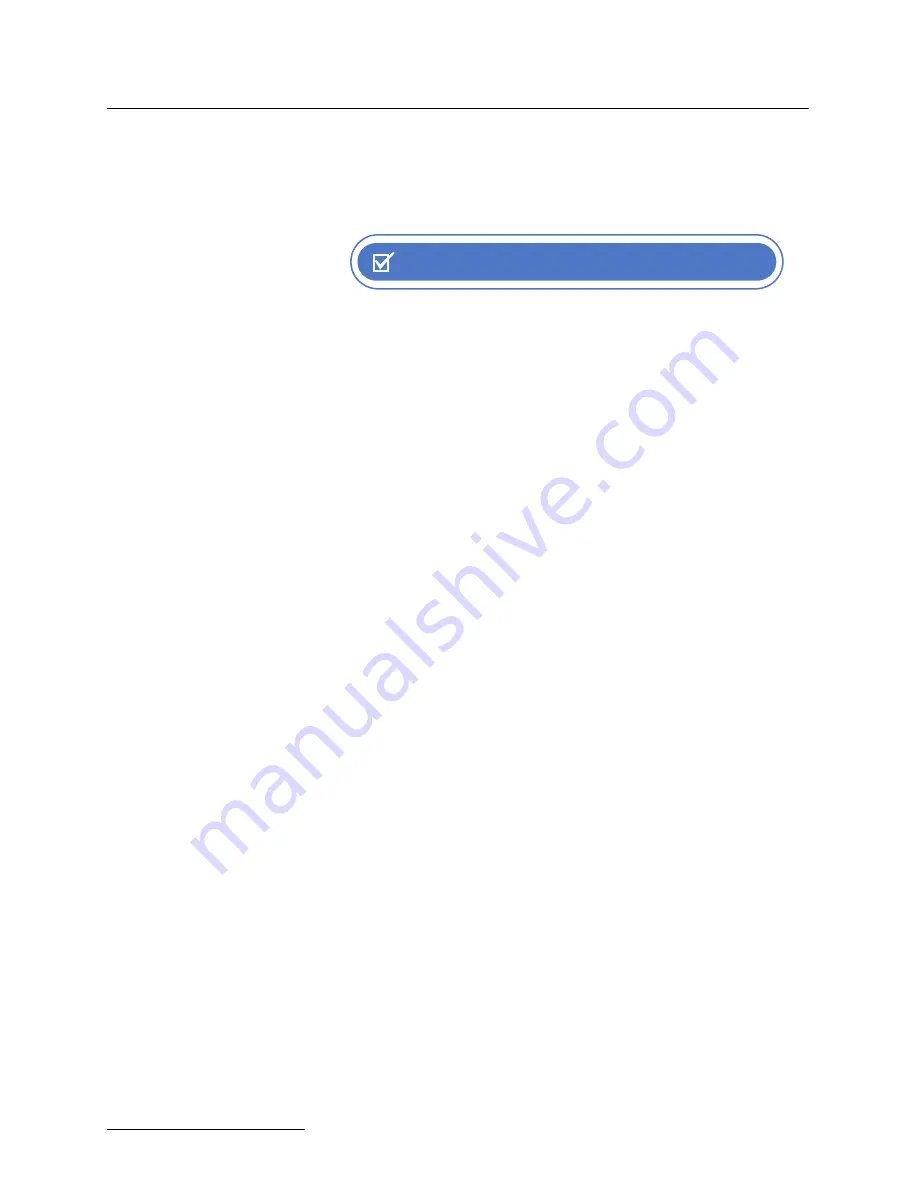
SyriXus Series Pumps Installation and Operation Guide
Section 9 Pump Maintenance, Troubleshooting, and Servicing
9-24
EAR99 Technology Subject to Restrictions Contained on the Cover Page
9.15 Calibrations
It should not be necessary to readjust the instrument unless repairs
have been made on the electronic circuitry or the controller cable
length has been changed.
9.15.1 Pressure
Transducer
Calibration
NOTE
Please contact the Customer Service Department using the informa-
tion in 9.3 "Customer Service Department", if your pressure trans-
ducer requires recalibration.
9.15.2 A/D Circuit
Adjustment
This adjustment is done in the controller unit.
1. With the controller operating and pumps not running, press
MENU, MORE, MORE, 2, 3, to display the A/D Calibration
screen.
2. Adjust R109 (REF) to obtain a voltage of 2.5000 VDC ± 0.0001 at
TP18 (REF) with respect to TP28 (A GND).
3. Connect a jumper between TP25 (ANLG2) and TP28 (A GND).
4. Connect a jumper between TP21 (ANLG1) and TP18 (REF).
5. Adjust R86 (GAIN) until the GAIN display reads 2.5000 ±
0.0001.
6. Adjust R10 (OFFSET) until the OFFSET display reads 0.0000
±0.0001.
7. Repeat steps 5 and 6 until both readings are within ± 0.0001.
8. Remove the jumpers.
9.15.3 Limit Sensor
Adjustment
In the event that the limit sensors must be replaced on the pump, use
the following procedure:
1. Disconnect the instrument from mains power.
2. Disconnect the pressure transducer cable from the pump, and
remove the tubing from the inlet and outlet ports.
3. Loosen the four cover screws and remove the front and rear
tower cover from the pump.
4. The cylinder must be unscrewed several turns to avoid acciden-
tally bottoming the piston out during calibration of the limit sen-
sor. Therefore, loosen the cylinder lock screw approximately two
full turns, using a 1/8” hex key. Do not remove the set screw. The
lock screw is located in the front side of the cylinder mounting
block and is a 1/4-20 setscrew.



























