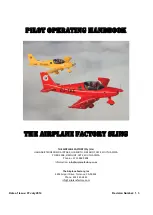Transferring Files to and from the Glider
Slocum G2 Glider Operators Training Guide
TELEDYNE WEBB RESEARCH
23
Rev. 06/12
File Manipulation
Transferring Files to and from the Glider
Commands for transferring files are named from the perspective of the glider. The
send command sends data files from the glider. The zr (receive) command allows
the glider to receive files. If FreeWave and Iridium connections are both present,
files are sent over FreeWave. A pilot should never use the *.* wildcard when
FreeWave communication is not present.
Transferring Files from the Glider
While in GliderDOS, to send only data files from the glider to the Dockserver or a
computer running a terminal emulator, the command is send. The send *.* command
sends the 30 most recent data files (of type .sbd, .mbd, .dbd, .mlg, .tbd, .nbd, .ebd,
.nlg, and sys.log). The send command can also be used to send specific data files
or files with specific extensions. For example, send 12345678.ebd will send the file
named 12345678.ebd, and send *.nlg will send the 30 most recent .nlg files from the
glider.
During a mission, the s command is used in place of the send command. The syntax
of these two commands is identical; during a mission, s 12345678.ebd will send the
file 12345678.ebd from the glider.
In order to send non-data files from the glider while in GliderDOS the zs command
is used instead of the send command, and during a mission the command is pre-
pended by an exclamation point (referred to as a “bang”. For example, to send the
autoexec.mi file from a glider in GliderDOS, you would type zs \config\autoexec.mi;
to send the longterm.sta file from the glider during a mission, you would type !zs
\state\longterm.sta.
Transferring Files to the Glider
Sending files to the glider requires the use of either the zr or dockzr command. While
the glider is in GliderDOS, pilots operating via a terminal emulator will use the zr
command and pilots operating via Dockserver will use the dockzr command. During
a mission, an exclamation point (referred to as a “bang”) is prepended to the
command. Pilots using the zr command from a terminal emulator are required to
include the file path and filename. For example, while in a mission a pilot using a
terminal emulator would type !zr <path>\<filename> to send files to the glider. With
the glider in GliderDOS, a pilot using Dockserver would type dockzr autoexec.mi to
send a new autoexec.mi file to the glider. When using Dockserver, the desired file
or files must be in the glider’s directory on the Dockserver. It is not necessary to
specify the target file path when using this command because the glider will sort the
files into their respective directories automatically.
Summary of Contents for Slocum G2
Page 49: ......