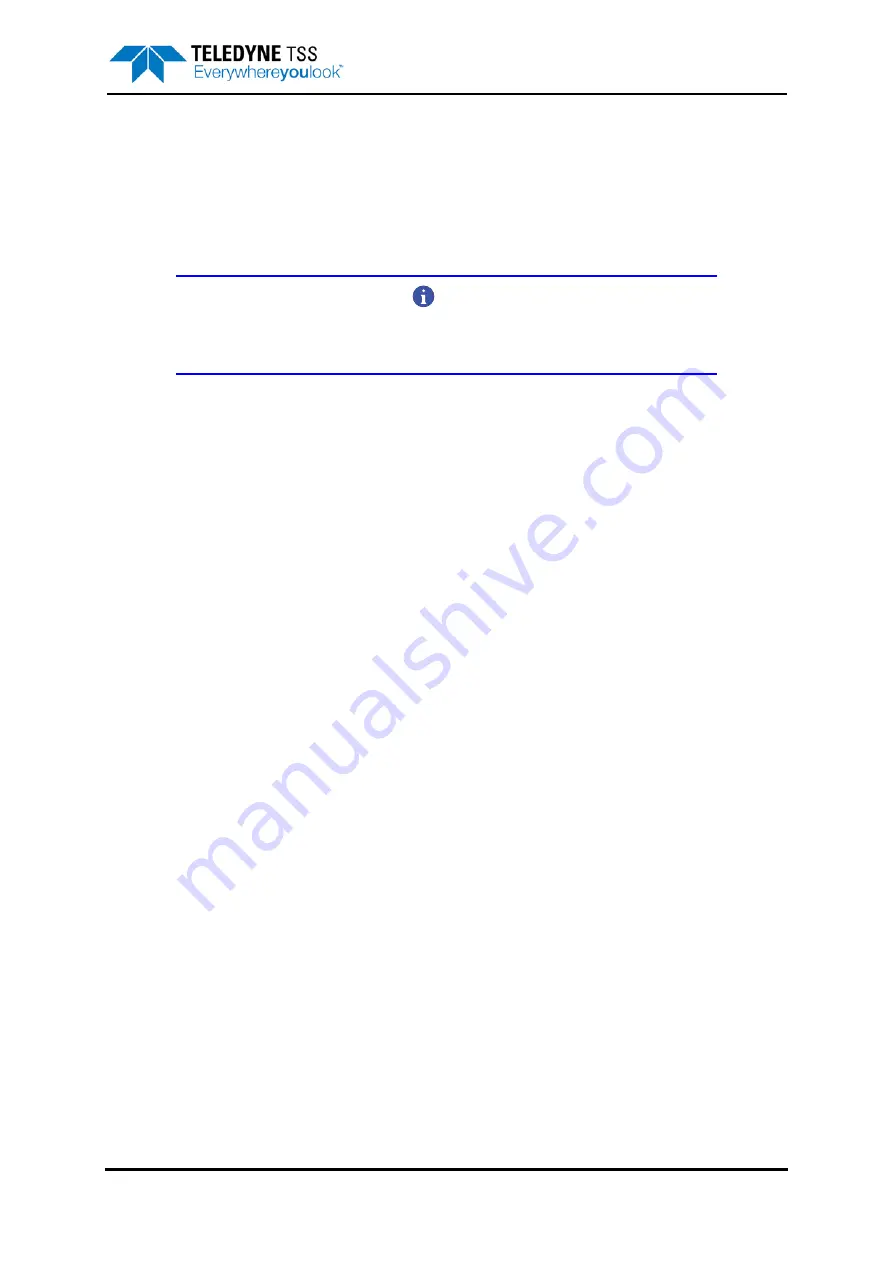
4 – Electrical Installation
DPN 402196 Issue 4.1
© Teledyne TSS
4- 7
4.1.6.1 Direct Connection to the SEP
Use this method for the Teledyne TSS or Teledyne Benthos sub-sea altimeters. The SEP provides
power to drive these altimeters.
Route the cable from the altimeter to the SEP. Secure the cable at regular intervals along fixed frame
members of the ROV. Avoid introducing any sharp bends or other points of mechanical stress along
the cable.
NOTE
Follow the important advice listed in section 4.1.2 "Care of Sub-sea Connectors"
on page 4-3 concerning the care of connectors.
Connect the cable to the 6-way ‘Altimeter’ port of the SEP. Tighten the knurled locking collar by hand
only.
Do not overtighten this connector
.
Use the DeepView for Windows software to configure the 440 System for use with an altimeter
connected directly to the SEP. Refer to
Chapter 5 "System Configuration"
and
4.1.6.2 Connection to the SDC
Use this method to connect all other types of altimeter compatible for use with the 440 System.
These altimeters use RS232 communications. To send their signals through the umbilical, you must
add them to the ROV multiplex unit and extract them at the surface. You must also provide a separate
power supply for the altimeter.
Generally, these types of altimeter have different data formats. Refer to
for details of these formats.
Make the following provisions if you intend to use one of the compatible alternative altimeters with the
440 System:
❐
Connect the altimeter to an available serial port. This will normally be the ‘COM2’ port. Note
that, because the altimeters use RS232 communications, they cannot transmit their signals
farther than approximately 15 metres. Therefore, you must add the altimeter signals to the
ROV multiplexer and then extract them at the surface. You must then convert the signals to
RS232 for application to the SDC.
❐
Provide a separate power supply to drive the altimeter.
Refer to the manual supplied by the altimeter manufacturer for relevant connection details.
Summary of Contents for 440
Page 12: ...List of Figures x Teledyne TSS DPN 402196 Issue 4 1 ...
Page 18: ...Glossary xvi Teledyne TSS DPN 402196 Issue 4 1 ...
Page 24: ...1 Introduction 1 6 Teledyne TSS DPN 402196 Issue 4 1 ...
Page 32: ...2 System Overview 2 8 Teledyne TSS DPN 402196 Issue 4 1 ...
Page 66: ...4 Electrical Installation 4 20 Teledyne TSS DPN 402196 Issue 4 1 ...
Page 88: ...5 Operating Software 5 22 Teledyne TSS DPN 402196 Issue 4 1 Figure 5 10 Altimeter Test ...
Page 144: ...6 Operating Procedure 6 40 Teledyne TSS DPN 402196 Issue 4 1 ...
Page 154: ...7 Operational Considerations 7 10 Teledyne TSS DPN 402196 Issue 4 1 ...
Page 164: ...8 System Specifications 8 10 Teledyne TSS DPN 402196 Issue 4 1 ...
Page 203: ...10 System Drawings DPN 402196 Issue 4 1 Teledyne TSS 10 17 Figure 10 15 SDC10 Dimensions ...
Page 230: ...A Operating Theory A 12 Teledyne TSS DPN 402196 Issue 4 1 ...
Page 242: ...B Options B 12 Teledyne TSS DPN 402196 Issue 4 1 ...
Page 244: ...C Altimeter C 2 Teledyne TSS DPN 402196 Issue 4 1 ...
Page 246: ...D Reference D 2 Teledyne TSS DPN 402196 Issue 4 1 ...
Page 248: ...D Reference D 4 Teledyne TSS DPN 402196 Issue 4 1 ...
Page 250: ...D Reference D 6 Teledyne TSS DPN 402196 Issue 4 1 ...
Page 252: ...D Reference D 8 Teledyne TSS DPN 402196 Issue 4 1 ...
Page 254: ...D Reference D 10 Teledyne TSS DPN 402196 Issue 4 1 ...






























