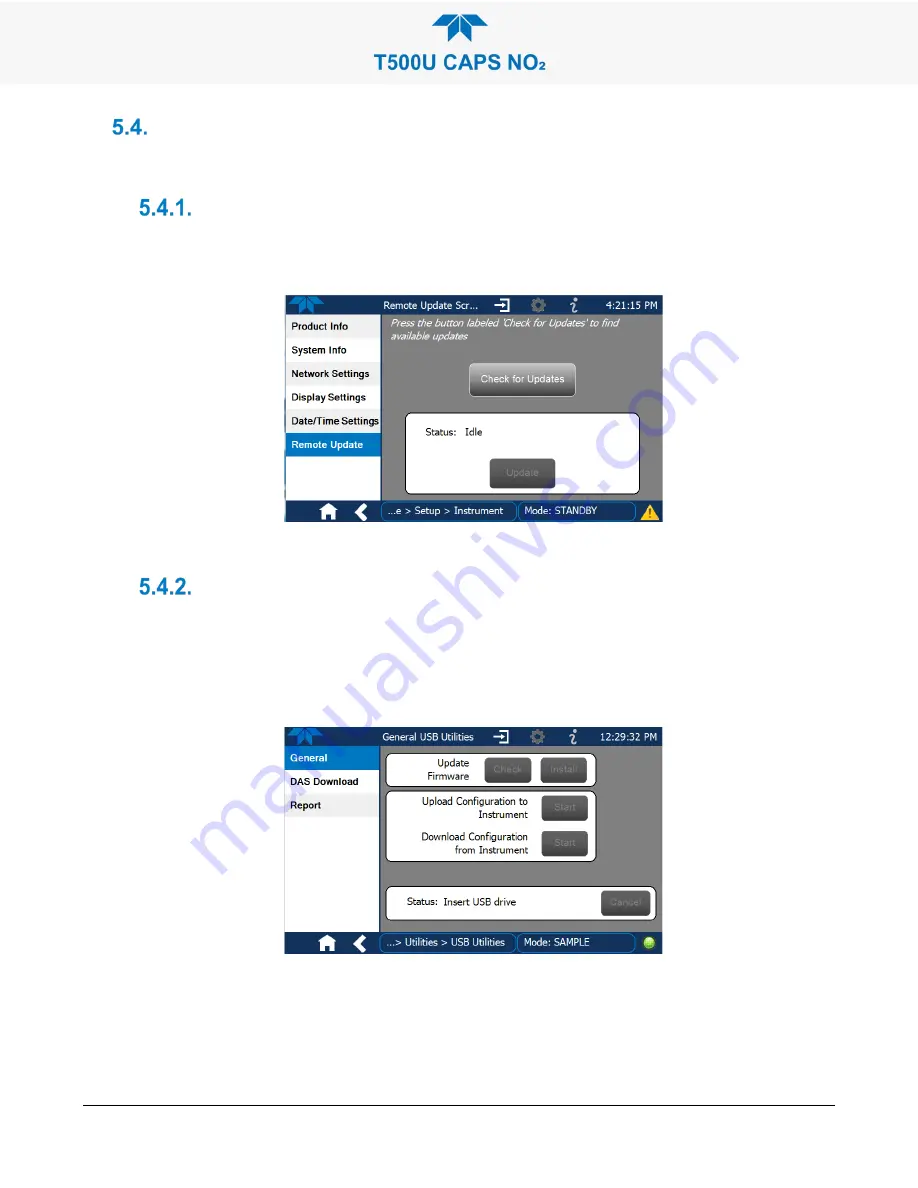
86
Teledyne API T500U CAPS NO
2
Analyzer with NumaView™ Software
083730510A DCN8172
SOFTWARE/FIRMWARE UPDATES
There are two ways to check for and acquire updates: either remotely or manually.
R
EMOTE
U
PDATES
The instrument must be connected to a network that is connected to the Internet. In the
Setup>Instrument menu, select the Remote Update menu and press the Check for Updates
button. If an update is available, it can be downloaded through this page.
Figure 5-2. Remote Update Page
M
ANUAL
R
ELOAD
/U
PDATE
P
ROCEDURES
To reload or update firmware, first contact Technical Support to obtain the applicable
file(s): [email protected] /+1 800-324-5190.
1. Follow Technical Support’s instructions for copying the firmware files to a flash
drive.
2. Go to the Utilities>USB Utilities>General menu.
Figure 5-3. Manual Update Page (and other utilities)
3. Insert a flash drive into a front panel USB port and wait for the Status field to
indicate that the drive has been detected.
Summary of Contents for T500U
Page 2: ......
















































