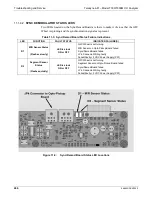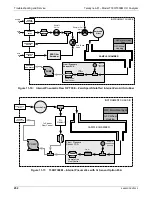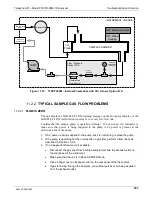Teledyne API – Model T300/T300M CO Analyzer
Troubleshooting and Service
245
11.1.4.
STATUS LEDS
Several color-coded light-emitting diodes (LEDs) are located inside the instrument to
assist in determining if the analyzer’s CPU, I
2
C bus and relay board, GFC Wheel and the
sync/demodulator board are functioning properly.
11.1.4.1.
MOTHERBOARD STATUS INDICATOR (WATCHDOG)
DS5, a red LED, that is located on upper portion of the motherboard, just to the right of
the CPU board, flashes when the CPU is running the main program loop. After power-
up, approximately 30 to 60 seconds, DS5 should flash on and off. If characters are
written to the front panel display but DS5 does not flash then the program files have
become corrupted. If after 30 – 60 seconds neither the DS5 is flashing or no characters
have been written to the front panel display then the CPU is bad and must be replaced.
Motherboard
CPU Status LED
Figure 11-3:
CPU Status Indicator
06864D DCN7562
Summary of Contents for T300
Page 2: ......
Page 182: ...06864D DCN7562 ...
Page 227: ...225 This page intentionally left blank 06864D DCN7562 ...
Page 228: ...06864D DCN7562 ...