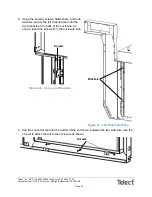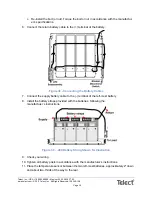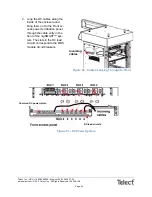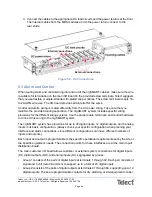Page 34
Telect, Inc. • USA +1.509.926.6000 • 52.33.3836.37.52
www.telect.com • © 2011 Telect, Inc., All Rights Reserved, 139249-1 A0
ALERT
!
ALERT! Commercial power systems present electrical voltage and amperage levels that
are considered an electrical hazard. Make sure that only qualified personnel install, oper-
ate, maintain, or otherwise come in contact with this equipment. Remove all watches and
jewelry before connecting to the power supply. Only use insulated tools when connecting
to commercial power.
CAUTION
!
CAUTION! A risk of personal injury exists from the battery electrolyte and flammable gas
that may be released under certain circumstances.
ALERT
!
ALERT! The T-Mobile FSC has specified that only SBS-190F batteries be used.
Be aware that the batteries can weigh up to 150 pounds each. Make sure you have precautions
in place for safely lifting and moving the batteries.
7.2 Battery Installation
To install the batteries, use the following procedure.
Procedure steps:
1. On the battery shelf, remove and temporarily set aside the battery retaining bracket and
its five hex-head screws, optional seismic restraining equipment, the temperature sensor,
cable coil, and the battery cables.
2. Make sure the
Breaker
Disconnect
on the right
side of the battery tray is
in the “OFF” position.
3. Slide the batteries onto
the battery tray, one at a
time, and push each bat-
tery all the way to the
back of the tray. Follow
the manufacturer’s in-
structions for spacing.
Make sure you place all
the batteries with the ter-
minals to the front of the
shelf. Keep the terminal
protectors in a safe place.
Disconnect
(shown in
“Off” position)
breaker
Figure 35 - Disconnect Breaker