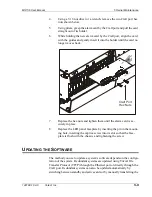4 Software Operation
MIX 56 User Manual
4-50
Telect, Inc. 122188-10 A0
6.
Type
y
and press Enter. The High Speed field in the upper frame
displays the loopback running on the High Speed circuit. The lower
frame displays the status of the Low Speed channels.
NOTES
•
The Rx fields on the Loopback screeen is to display the status of the
MIX 56 receiving any remote loopback requests.
•
The DS3 column on the Loopback screen’s lower frame displays the
status of the loopback that is currently set on the corresponding DS1
channel of the MUXed DS3 signal. This DS3 field will display either
“Line” or “Rem”.
BER T
ESTING
The MIX 56 has a limited set of Bit Error Rate (BER) testing capabilities.
This BER testing is setup from the Craft interface screen 20, “BER Test-
ing”. In the “BER Testing” screen you can specify test mode and test pat-
tern.
The test mode specifies where the test is to be performed. This allows you
to select either a C-Bit DS3 test on the high speed line, a T1/E1 test on a
particular channel of the DS3 high speed line, or an unframed pattern test
on a specific low speed line.
The test pattern selections are dependant on which test mode is selected.
The test patterns available for the different modes are specified in the fol-
lowing table:
Mode
Available Patterns
C-Bit DS3 Test on High Speed Line
This test puts a C-Bit DS3 test signal onto
the DS3 high speed line
1. Pseudorandom test, PBRS “2^15-1”
2. Pseudorandom test, PBRS “2^20-1”
3. Pseudorandom test, PBRS “2^23-1”
T1/E1 Test on High Speed Line
This test puts either a T1 or E1 test signal
onto a specific channel of the Muxed DS3
signal on the DS3 high speed line
1. Pseudorandom test, PBRS “2^15-1”
2. Pseudorandom test, PBRS “2^20-1”
3. Pseudorandom test, PBRS “2^23-1”
4. Quasi_Random test, PBRS (QRSS)
5. All Ones
6. All Zeros
7. 3 in 24
8. 1 in 8 (1:7)
Unframed Test on Low Speed Line
This test puts an unframed T1 or E1 test
signal onto a specific low speed line
1. Pseudorandom test, PBRS “2^15-1
2. Quasi_Random test (QRSS)
Summary of Contents for MIX 56
Page 1: ... MIX 56 122188 10 A0 USER MANUAL ...
Page 6: ...vi Telect Inc 122188 10 A0 ...
Page 10: ...x Telect Inc 122188 10 A0 ...
Page 100: ...4 Software Operation MIX 56 User Manual 4 54 Telect Inc 122188 10 A0 ...
Page 116: ...5 Owner Maintenance MIX 56 User Manual 5 16 Telect Inc 122188 10 A0 ...
Page 123: ......