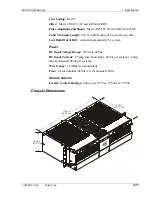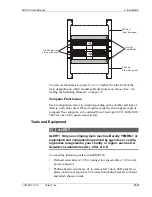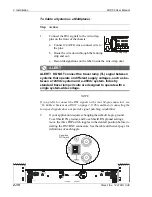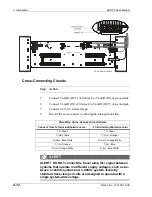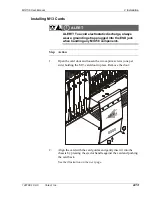MIX 56 User Manual
2 Installation
122188-10 A0
Telect, Inc.
2-9
You need the following items to cable a system as a multiplexer with full
DSX functionality:
•
24 AWG cross-connect wire
•
Two 75 ohm coax cables with BNC connectors (Telect recommends
90-degree connectors, as shown below)
•
One RJ-45 Ethernet cable (shielded, groundable)
•
Wire for connecting external alarms
•
Straight-wired DB-9 RS-232 cable
The only items needed to cable a system as a DSX are two 64-pin male ca-
bles and two cable tie wraps.
To Cable a System as a DSX
Step
Action
1.
Connect two 64-pin male cables to the two female connectors on
the rear of the chassis marked DS1 In and DS1 Out.
2.
Tighten the two screws on each connector to secure the connectors
to the chassis.
3.
Secure the cables to the chassis using tie wraps, as shown here:
NOTE
Prevent ground loops—check the site’s grounding practice standards.
Do not attach drain wires when using the system as a DSX. Only attach
drain wires when cabling the system as a multiplexer and connecting the
DS1 signals to the rear 64-pin connectors.
+B
–B
+A
–A
+B
–B
+A
–A
64-Pin Connectors—
Tighten 1 screw each
(shown here).
Tie Wraps
Summary of Contents for MIX 56
Page 1: ... MIX 56 122188 10 A0 USER MANUAL ...
Page 6: ...vi Telect Inc 122188 10 A0 ...
Page 10: ...x Telect Inc 122188 10 A0 ...
Page 100: ...4 Software Operation MIX 56 User Manual 4 54 Telect Inc 122188 10 A0 ...
Page 116: ...5 Owner Maintenance MIX 56 User Manual 5 16 Telect Inc 122188 10 A0 ...
Page 123: ......