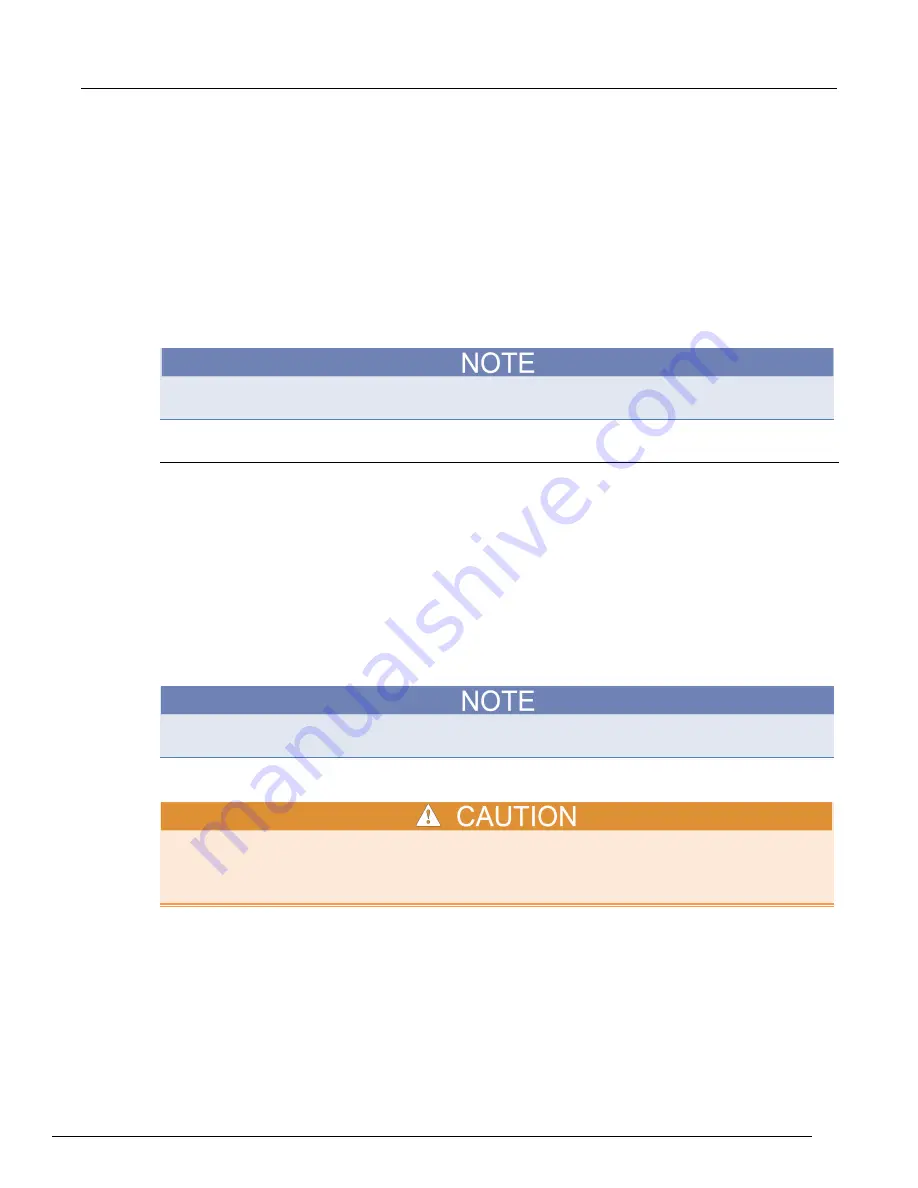
Models 707B and 708B Switching Matrix Reference Manual
Section 2: General operation
707B-901-01 Rev. B / January 2015
2-35
LAN communications
You can communicate with the instrument using a local area network (LAN).
When you connect using a LAN, you can use a web browser to communicate with the instrument
through the instrument's internal web page and other web applets.
Models 707B and 708B are class C LXI compliant. They are scalable test instruments with direct
connections to host computers. They can also interact with a DHCP or DNS server and other LXI
compliant instruments on a LAN.
The Models 707B and 708B are compliant with IEEE standard 802.3 (Ethernet) and support full
connectivity on a 10 Mbps or 100 Mbps network.
Contact your network administrator to confirm your specific network requirements before setting up a
LAN connection.
LAN quick start
Overview
This section describes how to connect an instrument directly to a computer using a LAN connection.
To do this, you will:
1. Identify and record network settings.
2. Configure the network settings on the computer and instrument.
3. Create a direct instrument-to-PC LAN connection.
4. Set up an IP address between the computer and the instrument.
5. Access the instrument's internal web interface.
Configure the computer's network interface card to obtain an IP address automatically
Do not change your IP address without consulting your system administrator. Entering an incorrect
IP address can prevent your computer from connecting to your corporate network.
Identify and record the existing IP configuration
You are responsible for returning settings to their original configuration before reconnecting the
computer to a corporate network. Failure to do this could result in damage to your equipment or loss
of data. These settings include, but are not limited to, the IP address, DHCP enabled mode, and the
subnet mask.
Record the existing IP configuration information for the computer in the table below so that you can
return all settings back to their original configuration before reconnecting your computer to a
corporate network.






























