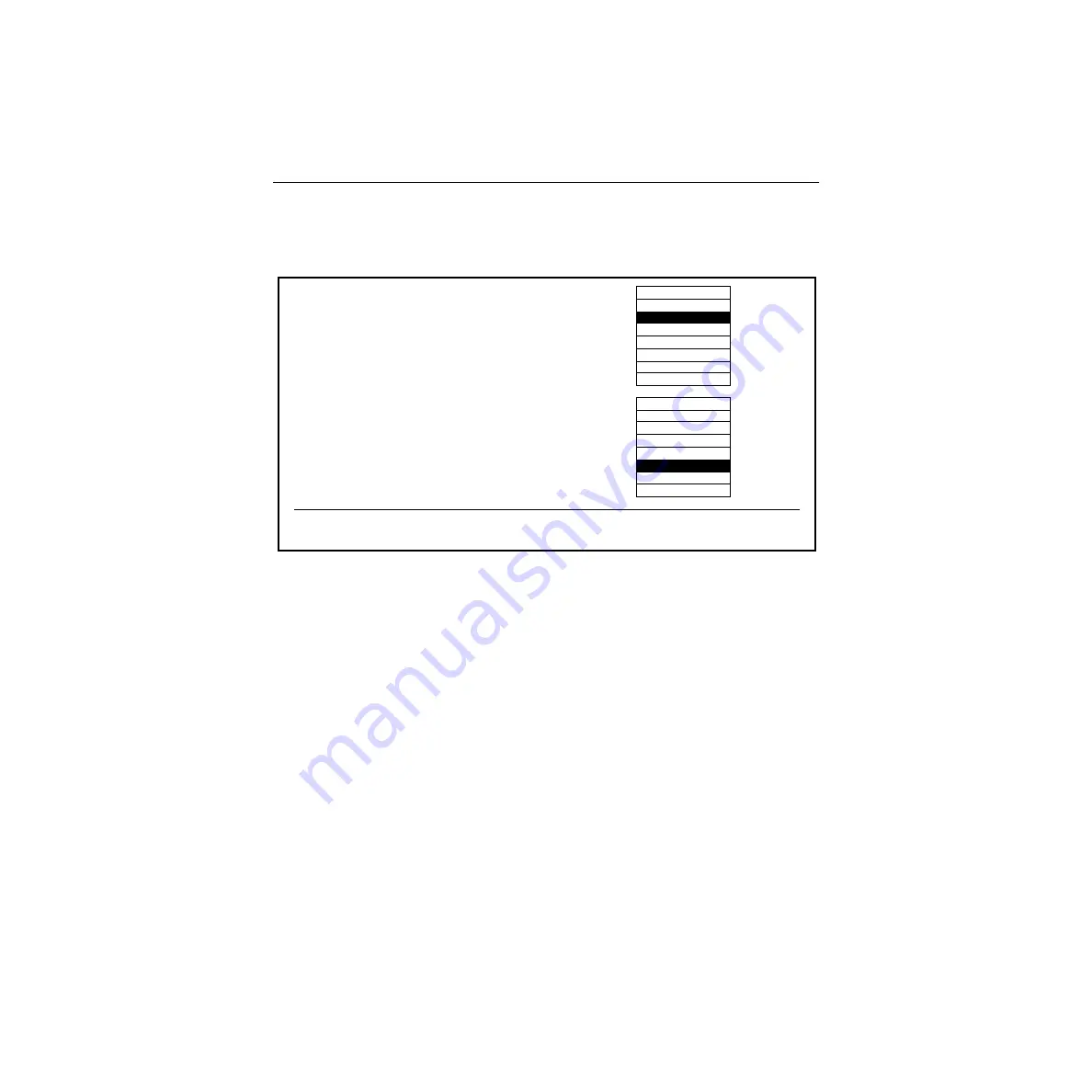
2-15
Configuring Inputs
From the Configuration Menu, press the
INPUTS>
button to bring
up the Inputs Menu.
The Inputs Menu allows you to enter or change the various
configuration settings for your inputs.
INPUTS MENU
config / inputs
EXT KEY
SYNC >
DIGITAL
RES >
SETUP
ON KEY >
MAP
INPUTS >
CHR KEY
INPUTS >
TOP
TEST SIGNAL
GPI
INPUTS >
100% COLOR BARS
75% COLOR BARS
MULTIPULSE
PULSE & BAR
CHR KEY TEST
H RAMP
H RAMP-LSB
100% COLOR BARS
75% COLOR BARS
MULTIBURST
MULTIPULSE
PULSE & BAR
H RAMP
H RAMP-LSB
BOTTOM
TEST SIGNAL
MULTIBURST
CHR KEY TEST
Summary of Contents for Grass Valley 3000
Page 16: ...xvi Preface ...
Page 108: ...2 72 Section 2 Startup Configuration ...
Page 115: ...3 7 Transitions Figure 3 1 A Mix Transition Starting Video Midway Transition Ending Video ...
Page 141: ...4 3 Starting Conditions Figure 4 1 Source 1 Figure 4 2 Source 2 ...
Page 222: ...4 84 Section 4 Switcher Operations ...
Page 240: ...Appendix A Shaped and Unshaped Video A 18 ...
Page 256: ...B 16 Appendix B Keyframe Facts ...
Page 262: ...Appendix C Super Black C 6 ...
Page 276: ...G 14 Glossary ...






























