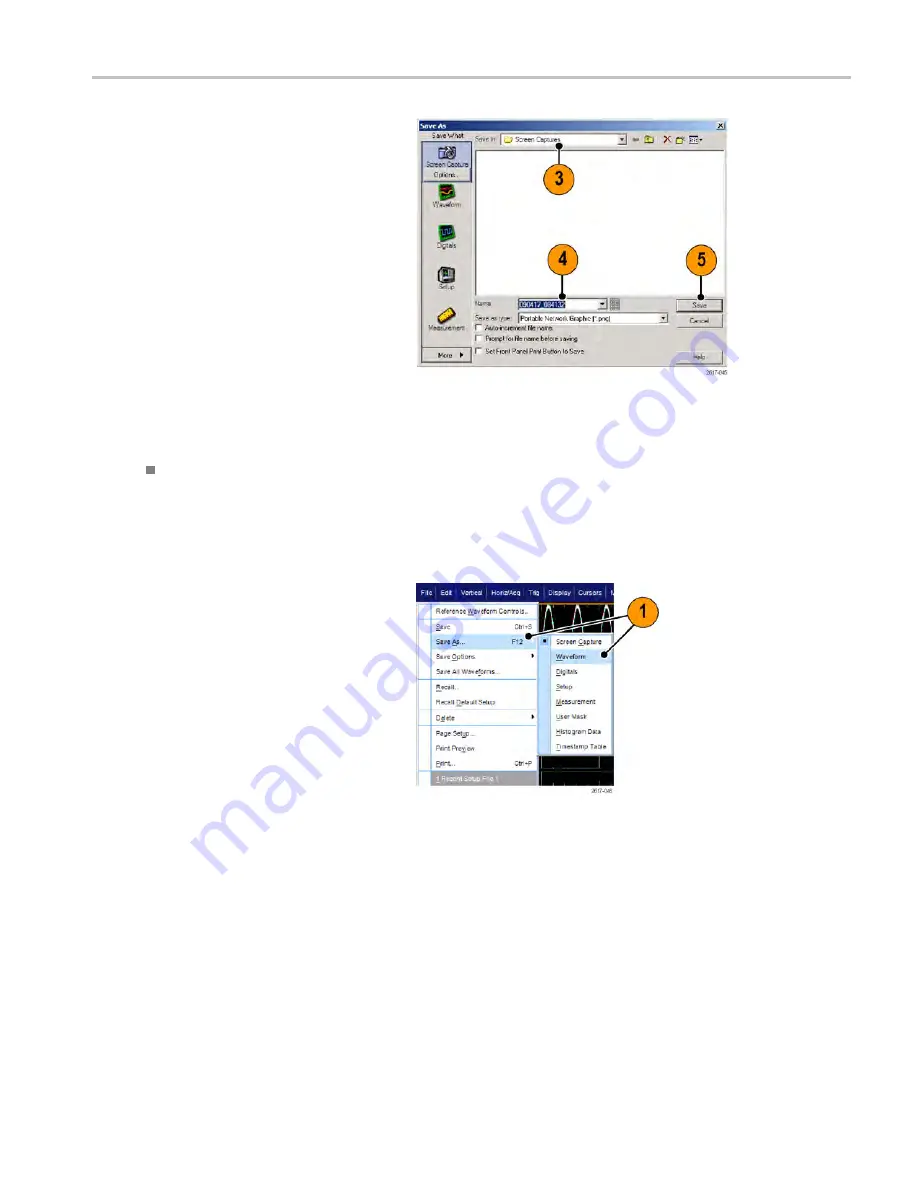
Saving and recalling information
3.
Select the location to save the screen
capture.
4.
Type in a name for the screen capture,
or use the default name, and then select
a
fi
le type.
5.
Click
Save
.
Quick tip
To quickly save multiple screen captures, select
Set Front Panel Print Button to Save
, and then click Save. You can
now save a screen capture by pushing the front panel Print button.
Saving waveforms
1.
To save waveforms, select
File > Save
or
Save As > Waveform...
.
MSO/DPO70000DX, MSO/DPO70000C, DPO7000C, and MSO/DPO5000B Series User Manual
153






























